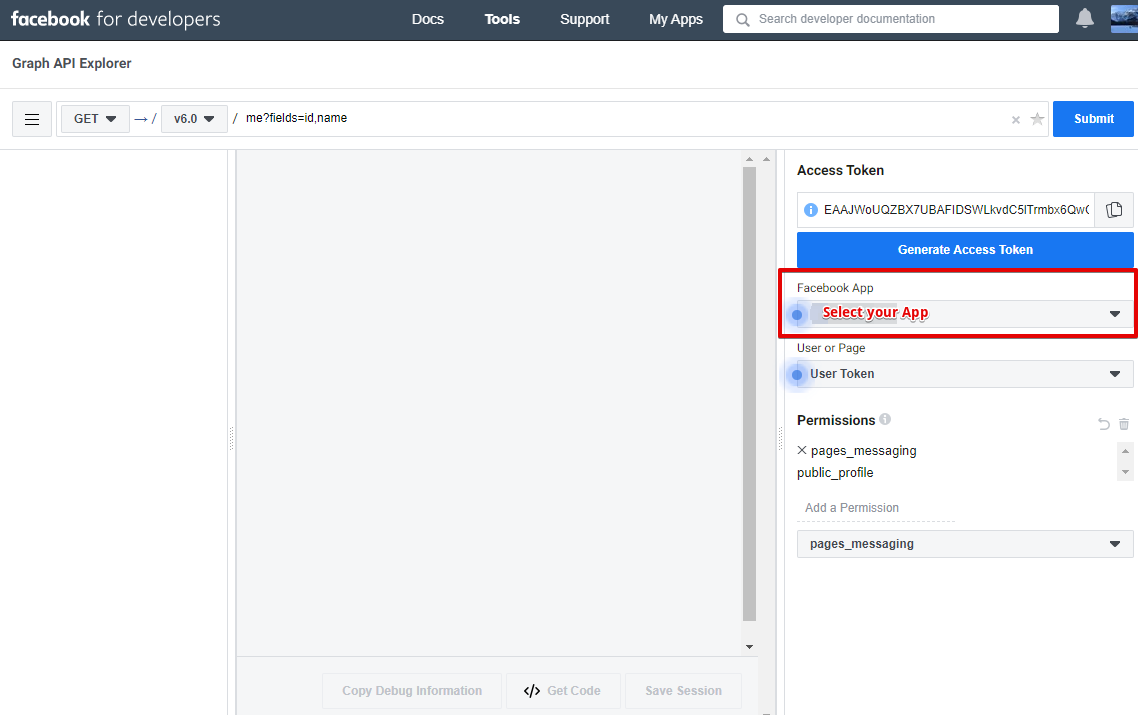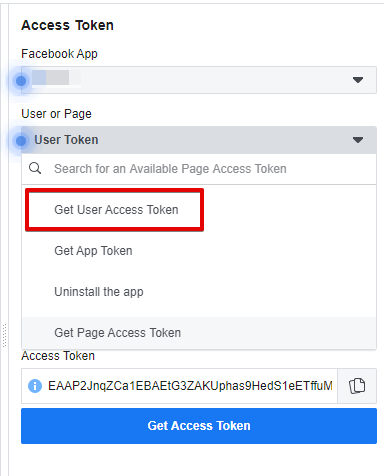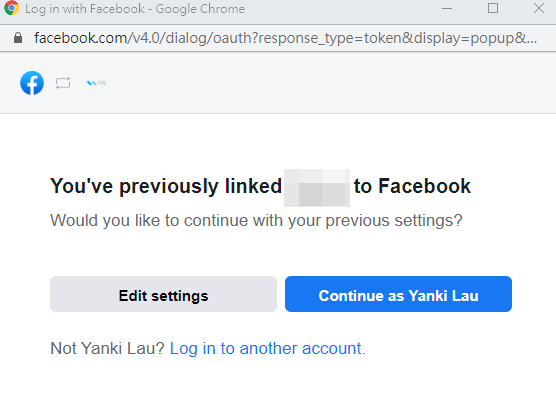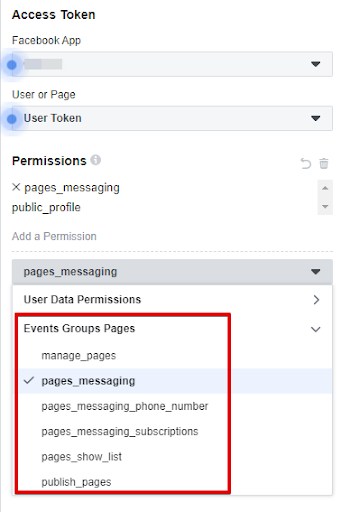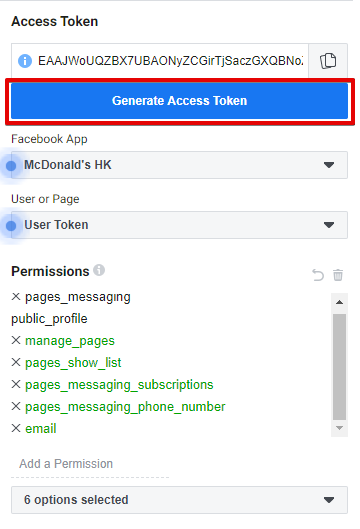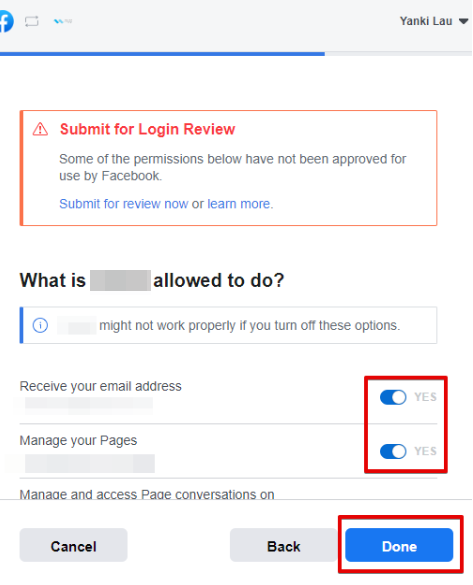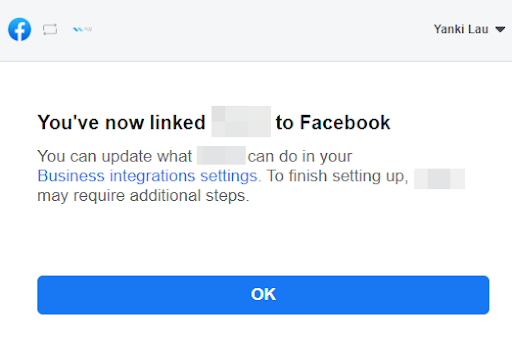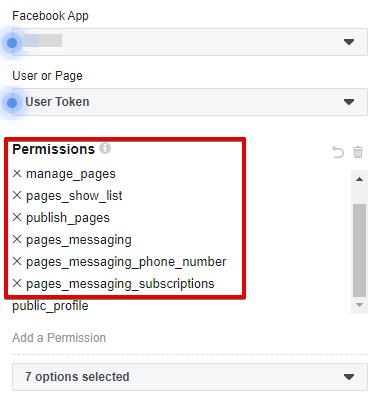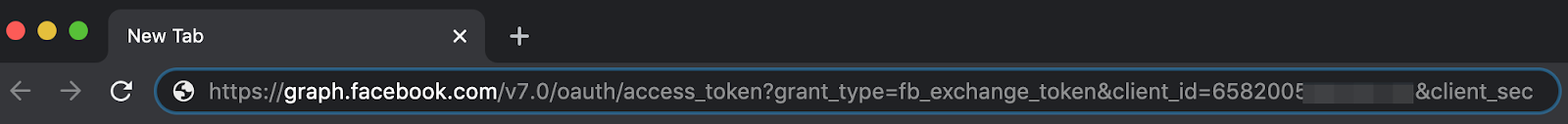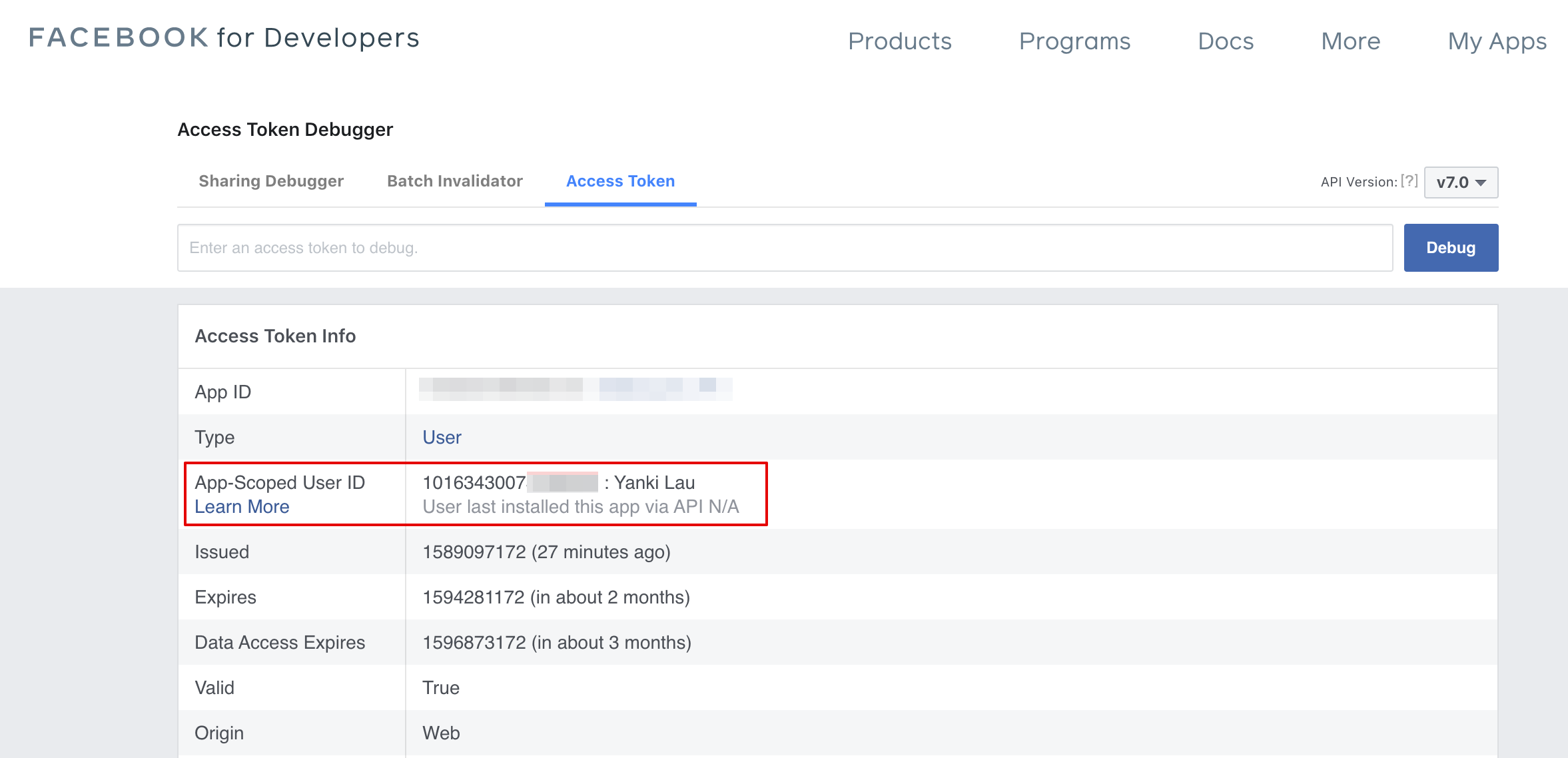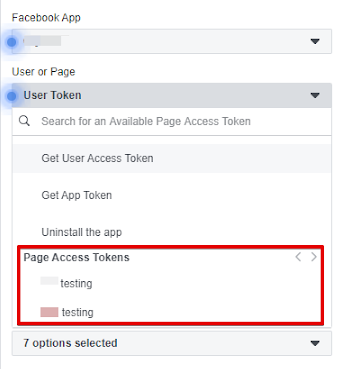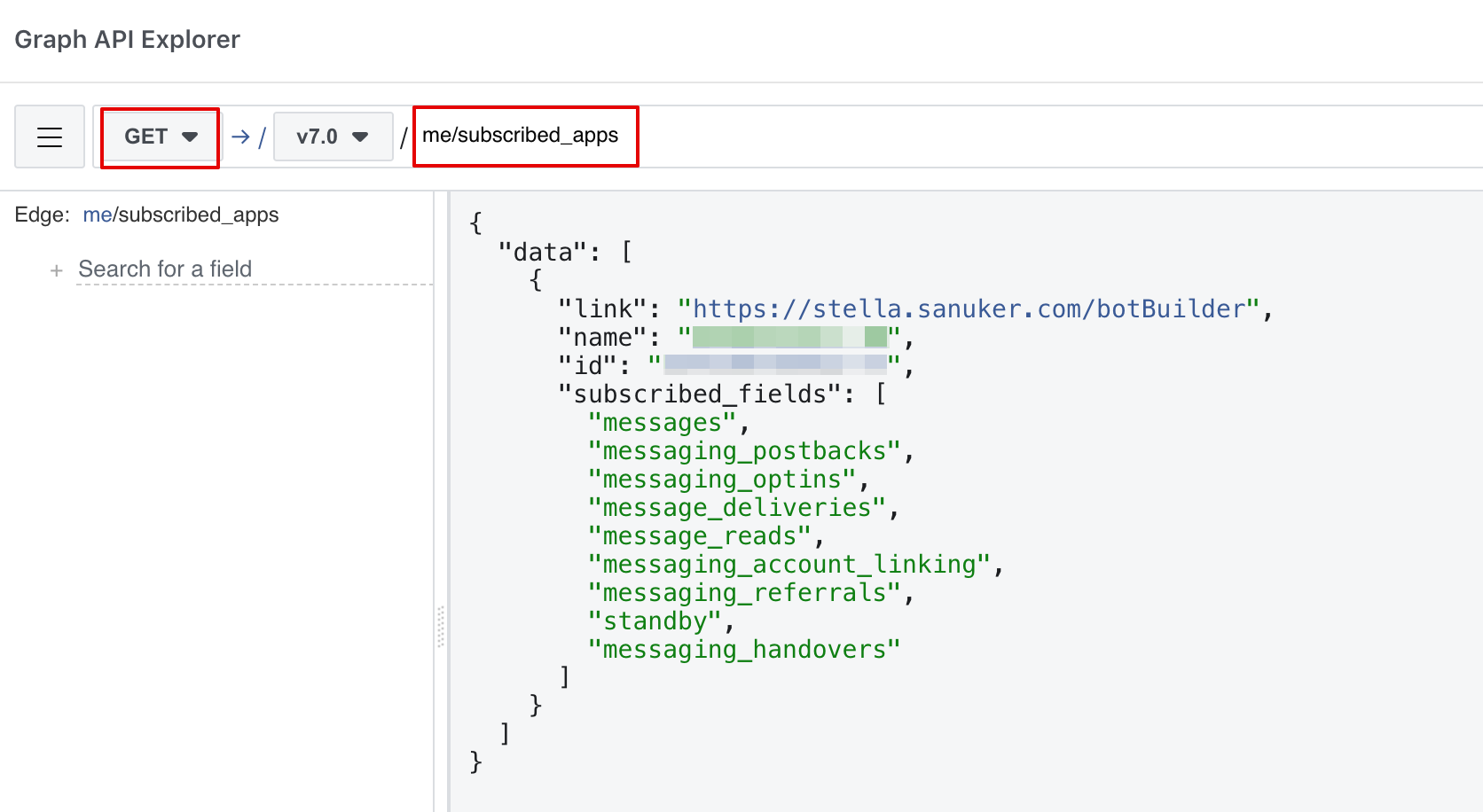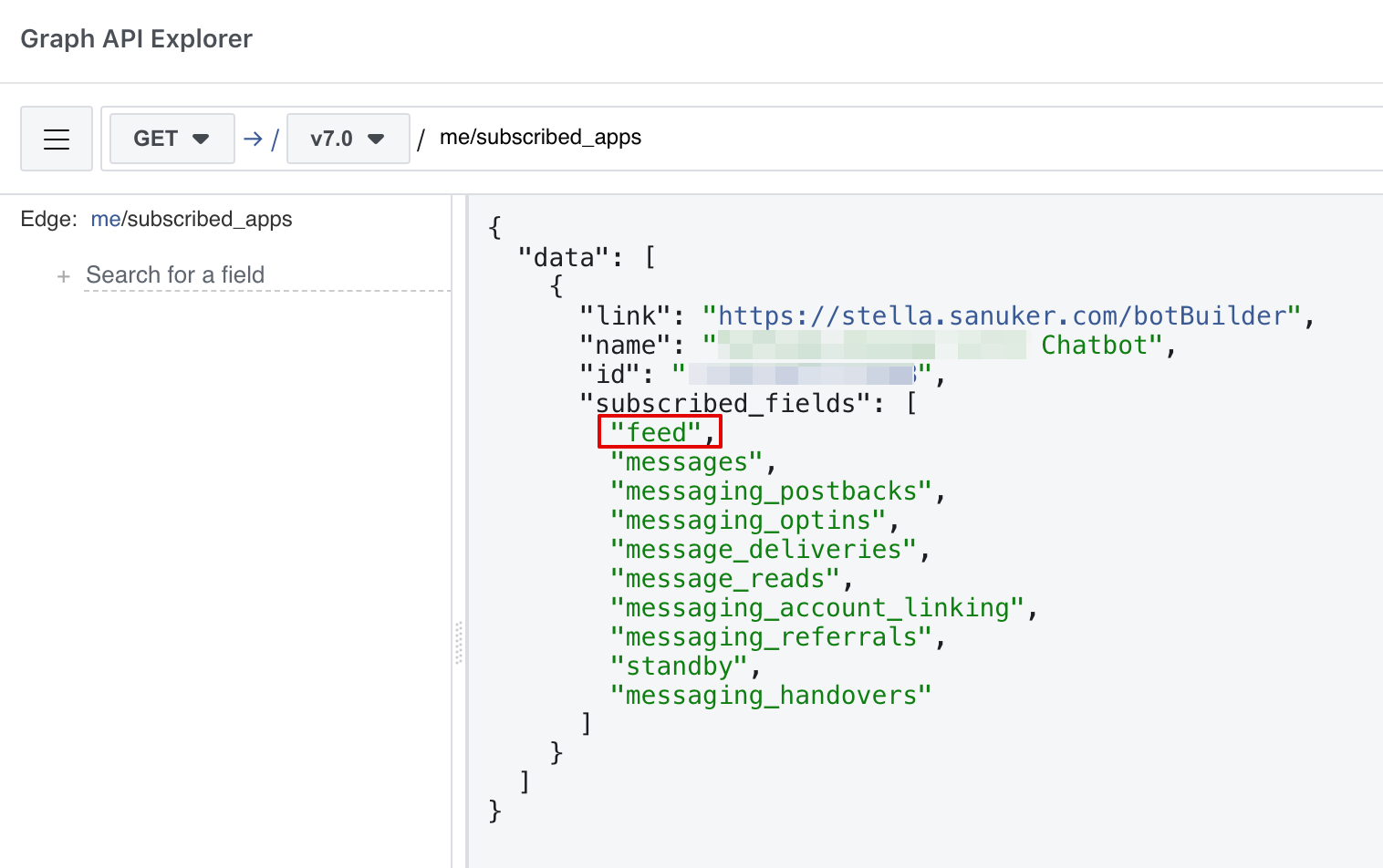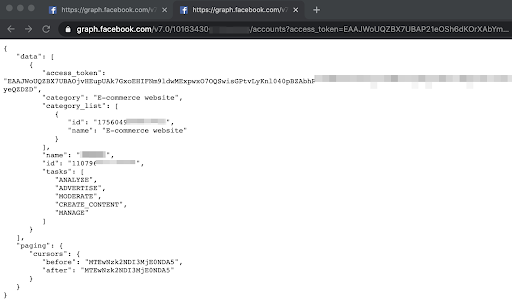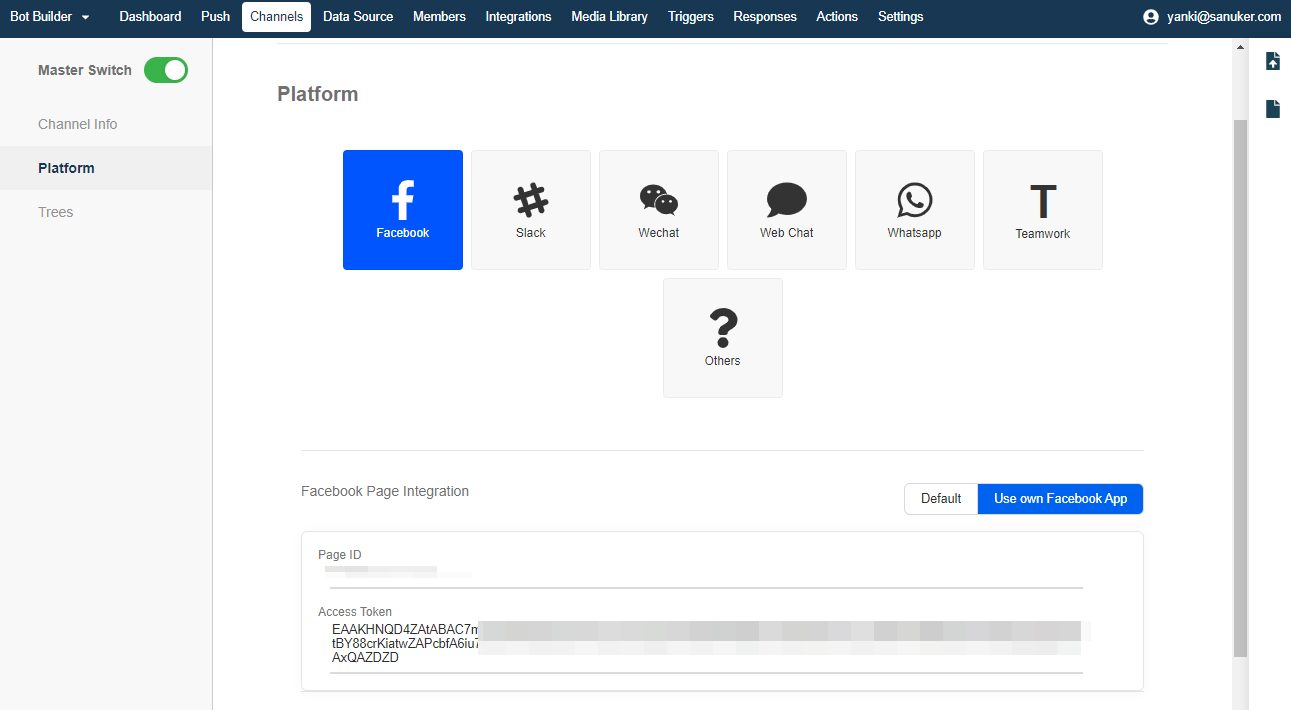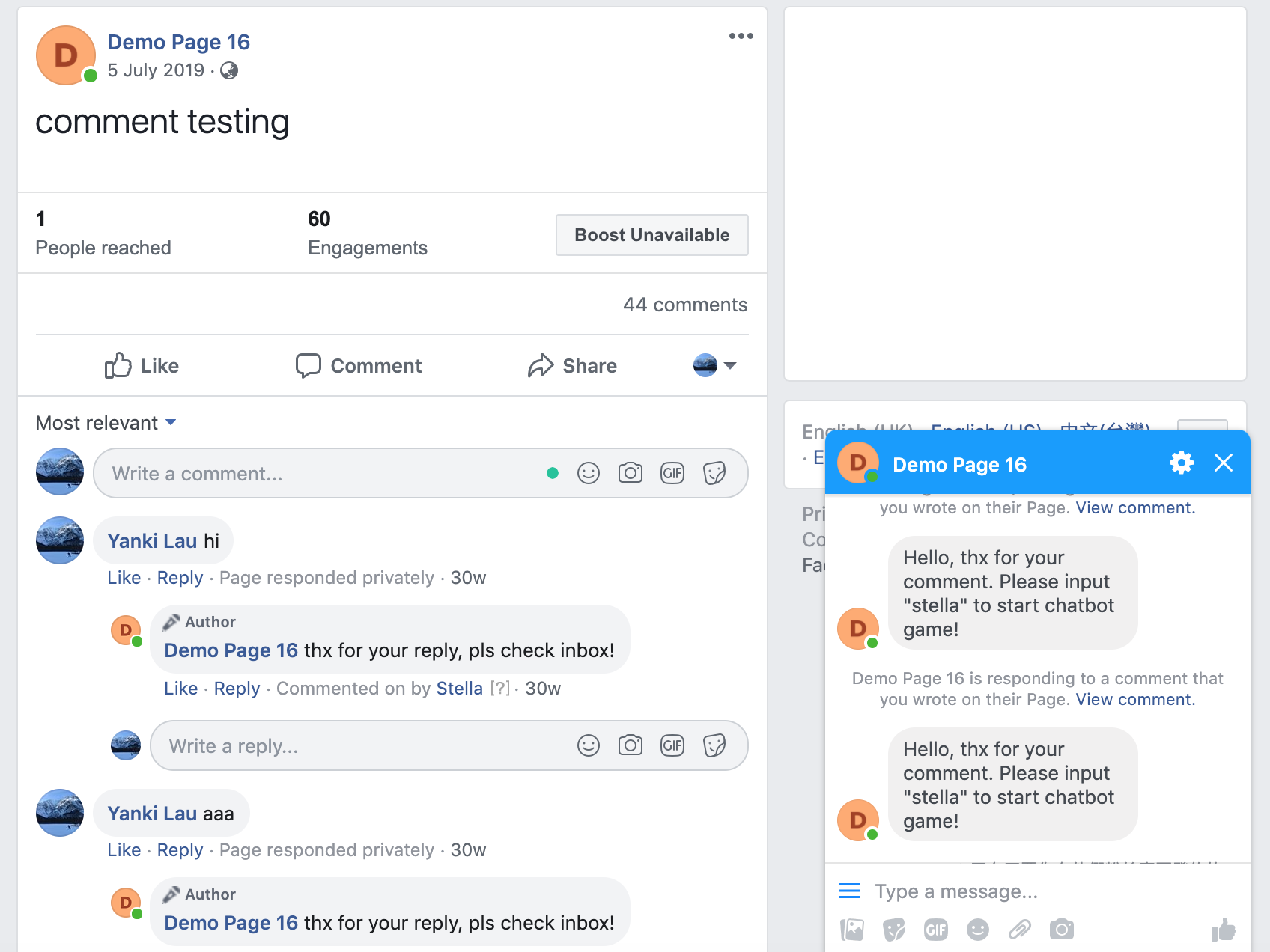访问令牌
If you are using your own Facebook App, you need to have a page access token to connect your Facebook page with Stella. Follow the steps to get a Long-Lived Page Access Token.
Add Permissions
Go to Graph API explorer at https://developers.facebook.com/tools/explorer.
Select your app in the Facebook App dropdown menu.
- Click the User or Page dropdown and select Get User Access Token.
- Login Facebook to continue.
- Choose the permissions you want to add to the App (manage_pages and publish_pages are necessary for the comment reply post).
On May 5, 2020, Facebook released six new Page permissions to replace the manage_pages and publish_pages permissions. The manage_pages permission has been replaced with pages_manage_ads, pages_manage_metadata, pages_read_engagement, and pages_read_user_content. The publish_pages permission has been replaced with pages_manage_posts and pages_manage_engagement
- The permissions will be added to the Permissions section and highlighted in green after selection. Click “Generate Access Token”.
- Login Facebook to grant access and subscribe the Pages to the App.
- The permissions will be shown in black after access is granted.
Get a Long-Lived User Access Token
- Replace the request with below information from your App.
- graph-api-version: Get the latest Graph API Version from Facebook Documentation (https://developers.facebook.com/docs/facebook-login/access-tokens/refreshing#get-a-long-lived-page-access-token)
- app-id: Find in the setting page of your App (https://developers.facebook.com/apps/)
- app-secret: Find in the setting page of your App
- your-access-token: Copy the access token after step 8 is completed
https://graph.facebook.com/{graph-api-version}/oauth/access_token?grant_type=fb_exchange_token&client_id={app-id}&client_secret={app-secret}&fb_exchange_token={your-access-token}
Sample request
https://graph.facebook.com/v7.0/oauth/access_token?grant_type=fb_exchange_token&client_id=6582005811111111&client_secret=80b242b5054b814b2911313&fb_exchange_token=EAAJWoUQZBX7UBAGwEHkPekYtwB3sZCOcRPqV1ZCTNr3VVZAIdx308zTUsXz613CaK9kvQrFwn6VgEqtsLGZAhEfVLjZCSkOiYZCSm93ZB7Dw6M7sU4FVMNG6H0i
- Copy the request and paste the link to a browser and press enter.
- You have got a Long-Lived User Access Token for getting a Long-Lived Page Access Token later.
Sample response
{"access_token":"EAAJWoUQZBX7UBAP21eOSh6dKOrXAbYmoNSovjU74fGQT3dGvLW6txhZAGj01of72VMr7ZAZAnUwFcSSbo1FpnnFEmgH1KvaFfwBITUgZBkuhaiusd28378hkjhagfqislk","token_type":"bearer","expires_in":5183283}
- Go to Access Token Debugger at https://developers.facebook.com/tools/debug/accesstoken/ and enter the access token to check for more details. Also copy the App-Scoped User ID for later use.
- Go back to the Graph API explorer and click Get Token drop down again and select your Page. This will exchange your User access token for a Page access token.
- Use the API call on the left panel. Select “GET” and submit me/subscribed_apps to check for current subscriptions. If there is no “feed” in “subscribed_fields”, please continue the following steps. If there is ”feed” in the selected page, you could use the comment post on that page.
Remarks: Please repeat steps 13 and 14 to check the current subscriptions for each page.
Sample API response
{
"data": [
{
"link": "https://stella.sanuker.com/botBuilder",
"name": "Chatbot",
"id": "71161167223443",
"subscribed_fields": [
"messages",
"messaging_postbacks",
"messaging_optins",
"message_deliveries",
"message_reads",
"messaging_account_linking",
"messaging_referrals",
"standby",
"messaging_handovers"
]
}
]
}
- Add the subscription to page by copying the existing “subscribed_fields” and adding “feed” using the below format.
feed,messages,messaging_postbacks,messaging_optins,message_deliveries,message_reads,messaging_account_linking,messaging_referrals,standby,messaging_handovers
- Use the API call in the left panel. Select “POST” and submit me/subscribed_apps?subscribed_fields=(the existing subscribed_fields+feed).
me/subscribed_apps?subscribed_fields=feed,messages,messaging_postbacks,messaging_optins,message_deliveries,message_reads,messaging_account_linking,messaging_referrals,standby,messaging_handovers
- API will return success after submission.
- Call GET me/subscribed_apps again to confirm your page subscription, "subscribed_fields" now should contain “feed”.
Sample API response
{
"data": [
{
"link": "https://stella.sanuker.com/botBuilder",
"name": "Chatbot",
"id": "711611672717008",
"subscribed_fields": [
"feed",
"messages",
"messaging_postbacks",
"messaging_optins",
"message_deliveries",
"message_reads",
"messaging_account_linking",
"messaging_referrals",
"standby",
"messaging_handovers"
]
}
]
}
Get a Long-Lived Page Access Token
- Replace the request with below information from your App.
- graph-api-version: Get the latest Graph API Version from Facebook Documentation (https://developers.facebook.com/docs/facebook-login/access-tokens/refreshing#get-a-long-lived-page-access-token)
- user-id: Copy the App-Scoped User ID from step 12
- long-lived-user-access-token: Copy the access token from step 11
https://graph.facebook.com/{graph-api-version}/{user-id}/accounts?
access_token={long-lived-user-access-token}
Sample request
https://graph.facebook.com/v7.0/101634300234343443/accounts?access_token=EAAJWoUQZBX7UBAP21eOSh6dKOrXAbYmoNSovjU74fGQT3dGvLW6txhZAGj01of72VMr7ZAZAnUwFcSSbo1FpnnFEmgH1KvaFfwBITUgZBs8sZCpAPjusg7d3bde7gf82if78u3daf38fjfb6vejnv9enc
- Copy the request and paste the link to the browser and press enter. You have got a Long-Lived Page Access Token for connecting the Facebook page to Stella.
Sample response
{
"data": [
{
"access_token": "EAAJWoUQZBX7UBAOjvHEupUAk7GxoEHIFNm9ldwMExpwxO7OQSwisGPtvLyKnl040pBZAbhR62TKMxsZAhPx8pwzmMMzX0yeHOjxcWaxz0WUyZA03sxUnlqlPkjhasd73hdjkh82hd8dh7dgfl19",
"category": "E-commerce website",
"category_list": [
{
"id": "1756049*******",
"name": "E-commerce website"
}
],
"name": "Testing Page",
"id": "11079******",
"tasks": [
"ANALYZE",
"ADVERTISE",
"MODERATE",
"CREATE_CONTENT",
"MANAGE"
]
}
],
"paging": {
"cursors": {
"before": "MTEwNzk2NDI3MjE0NDA5",
"after": "MTEwNzk2NDI3MjE0NDA5"
}
}
}
- Go to Access Token Debugger at https://developers.facebook.com/tools/debug/accesstoken/ and enter the access token to check for more details.
The Type is “Page”, the Expires field should be “Never” and the Valid is “True”. Copy the full access token and update the access token in the Channel of Stella botbuilder.
- You could now build your comment reply post in your page! 🎉🎉
All access tokens may become invalid before they expire even non-expiring Page access tokens under certain circumstances. If a password changes, if the user who requested the token no longer has a role on the app or Page, or when a security issue has been detected, an access token will become invalid.You could check the expiry date and the validity of an access token in the Access Token Debugger at https://developers.facebook.com/tools/debug/accesstoken/