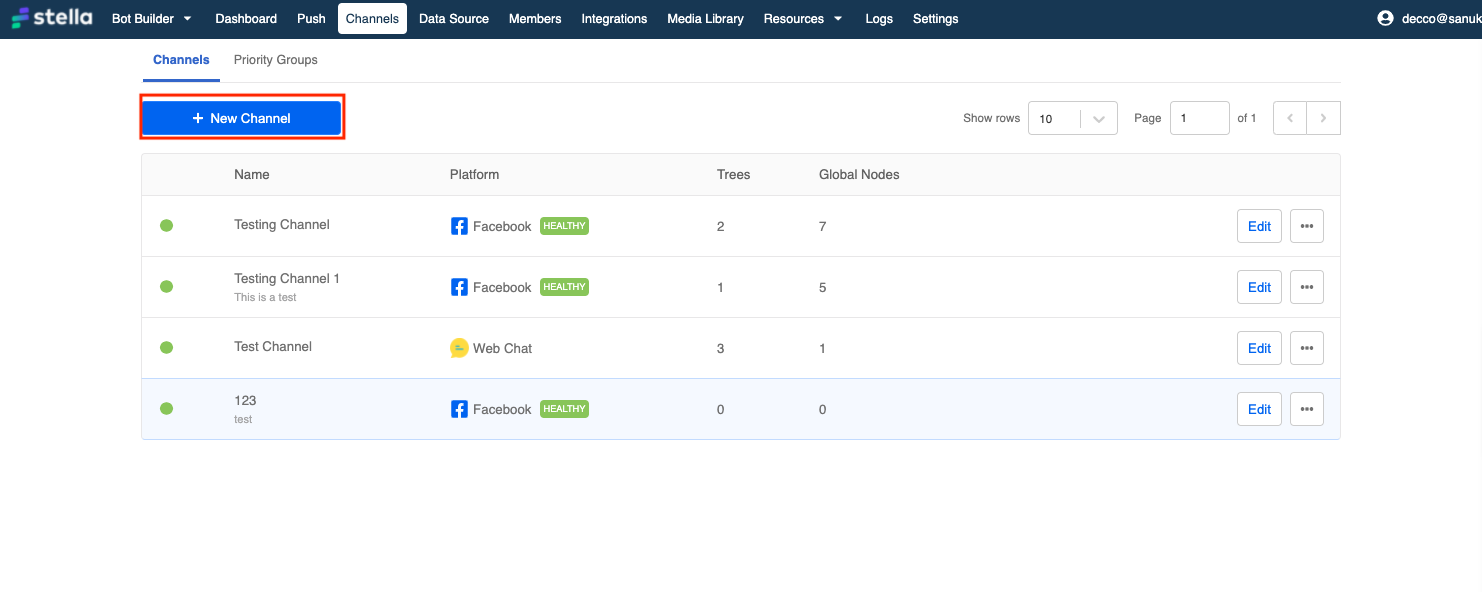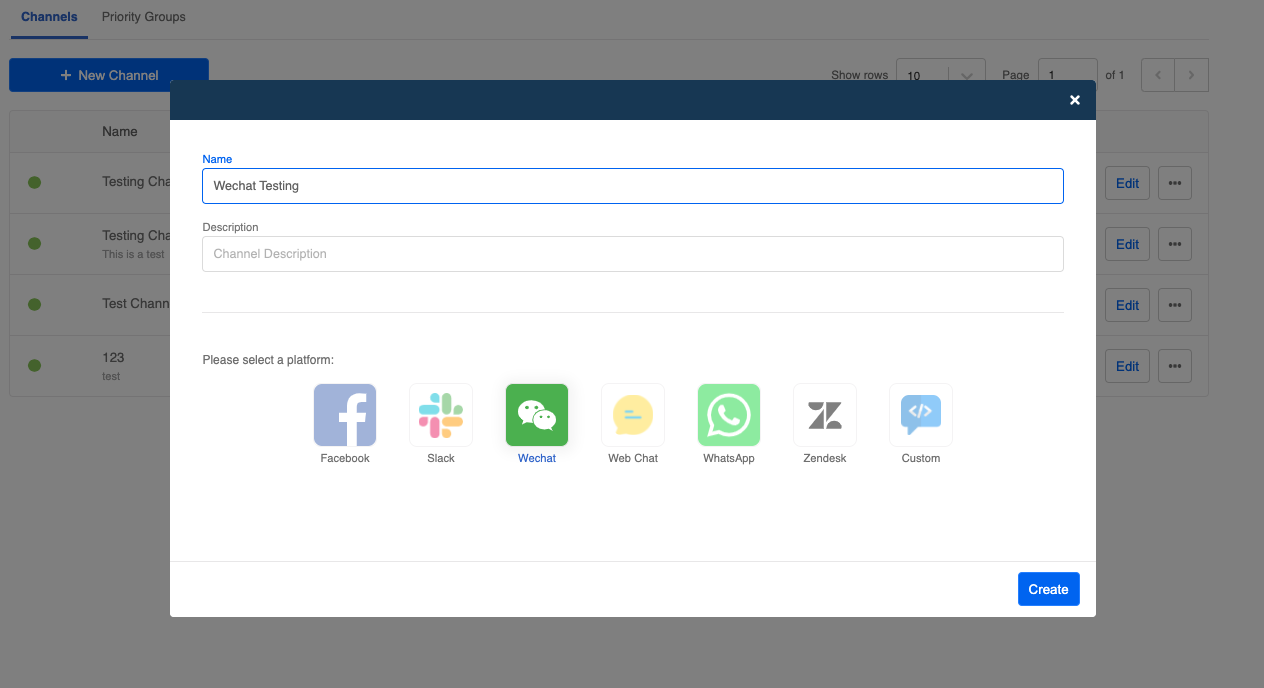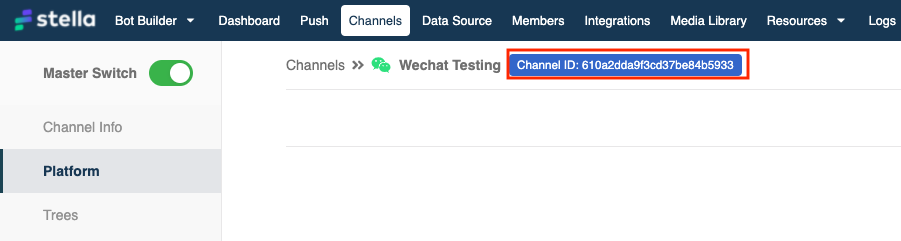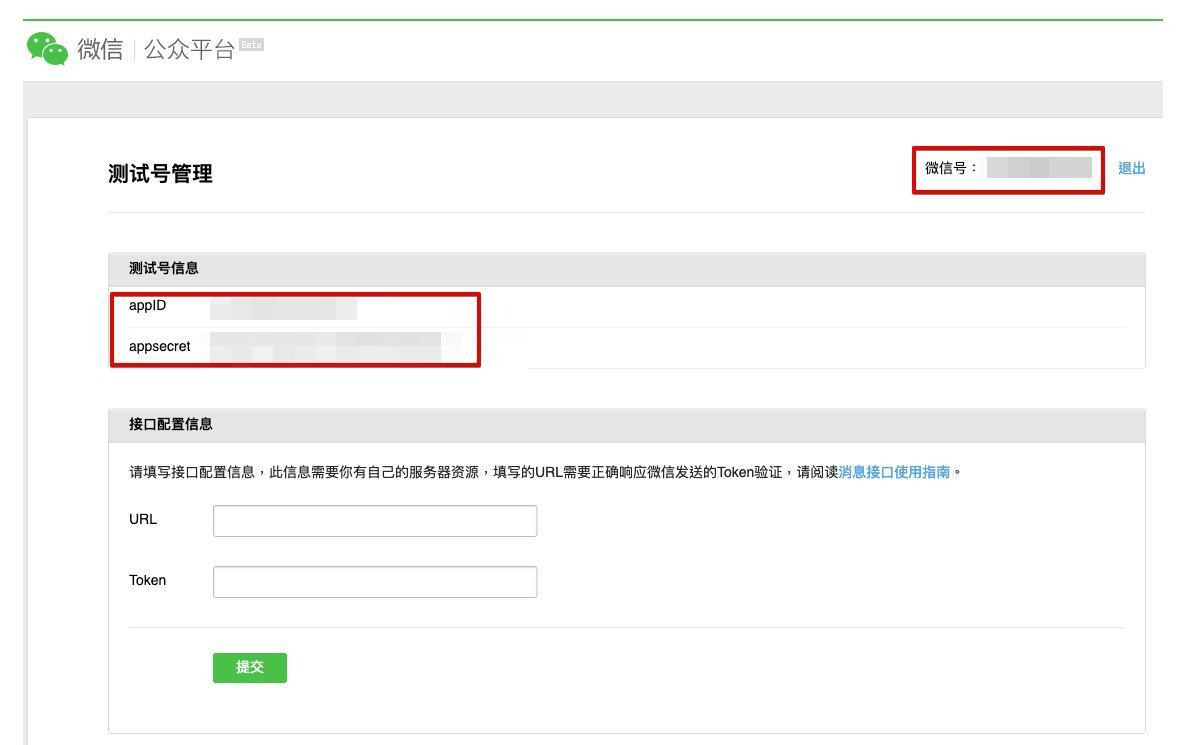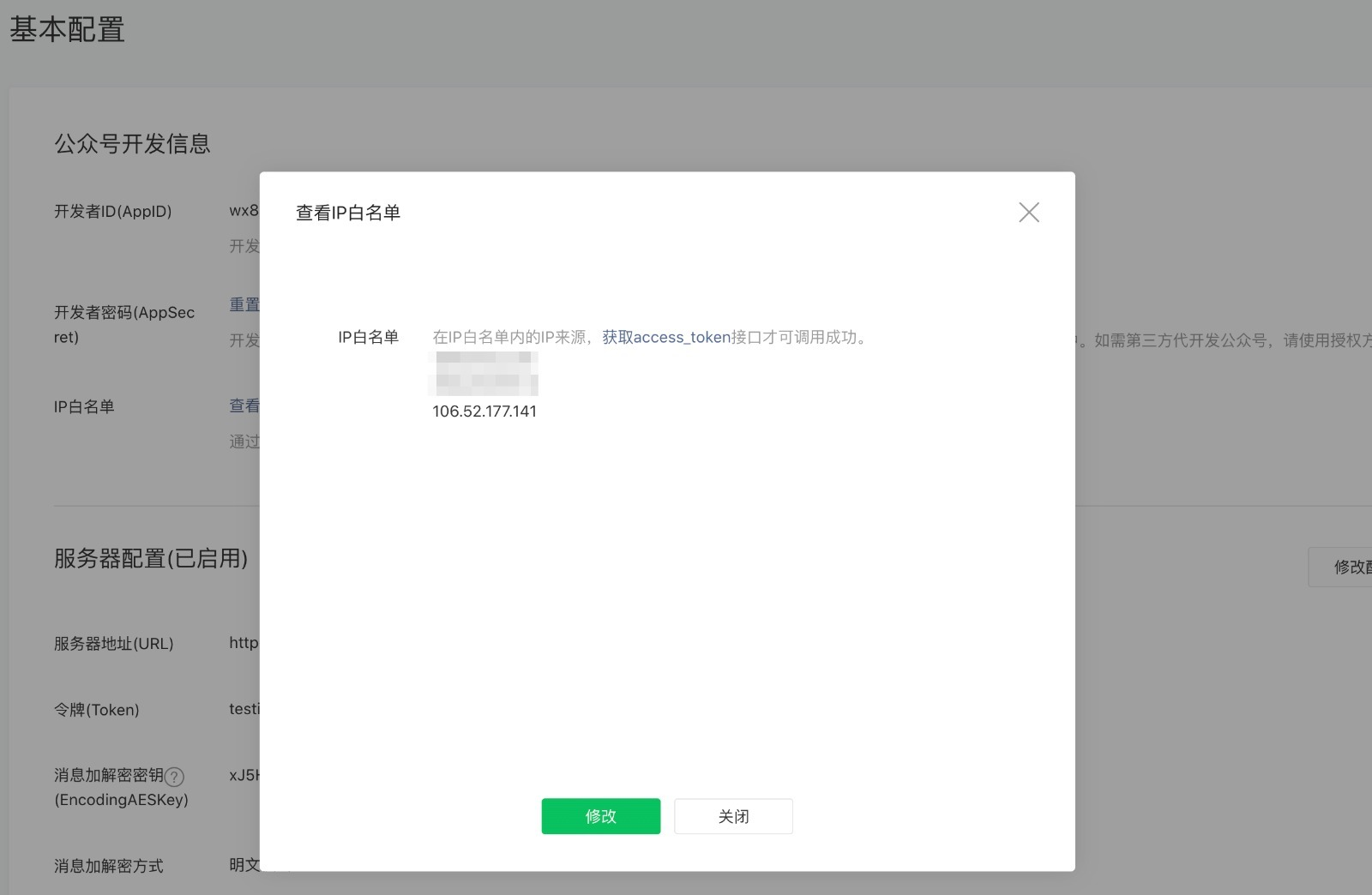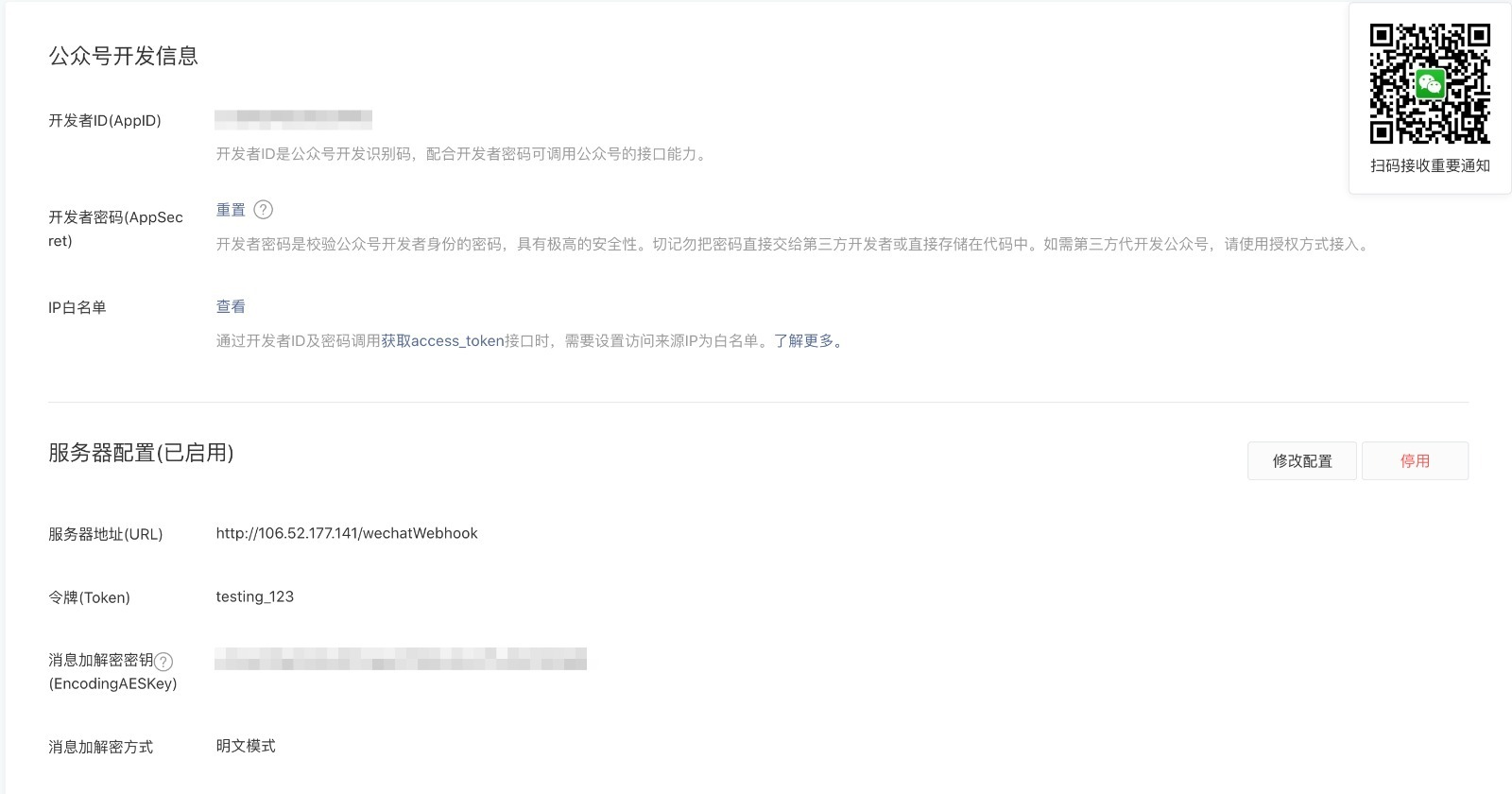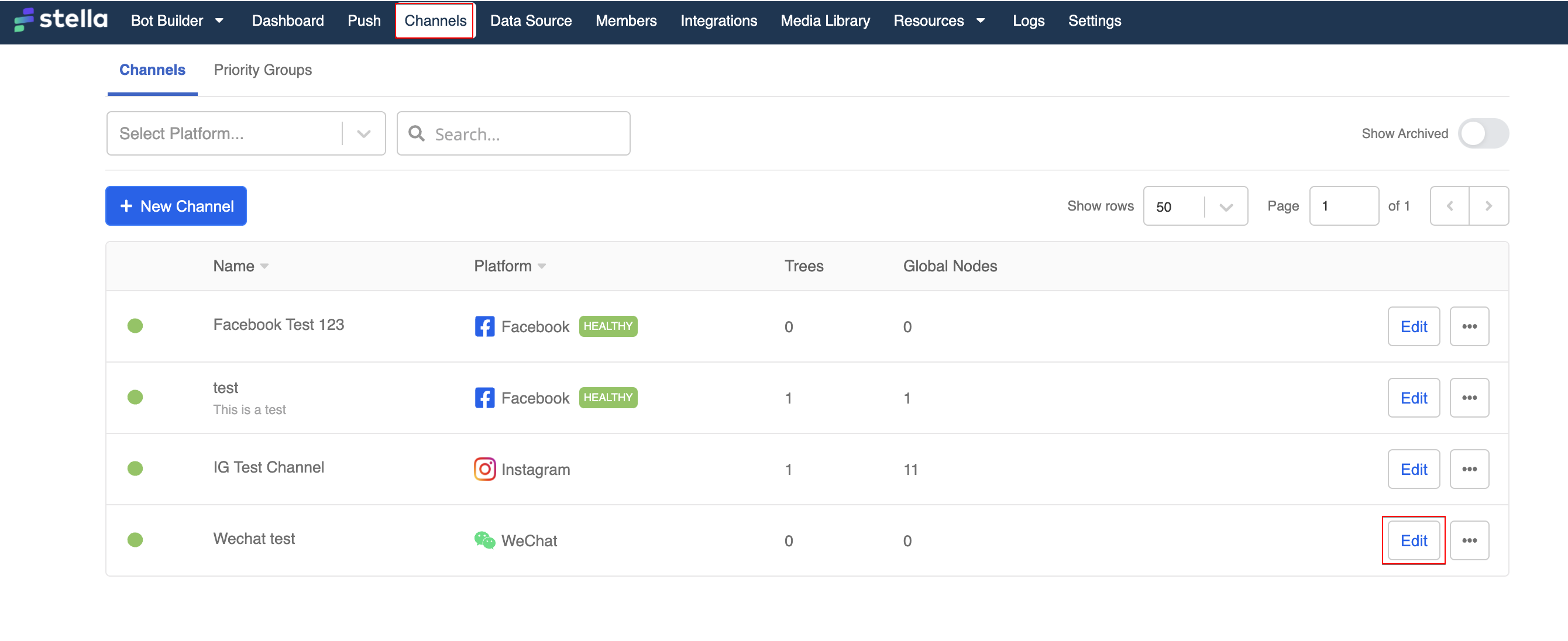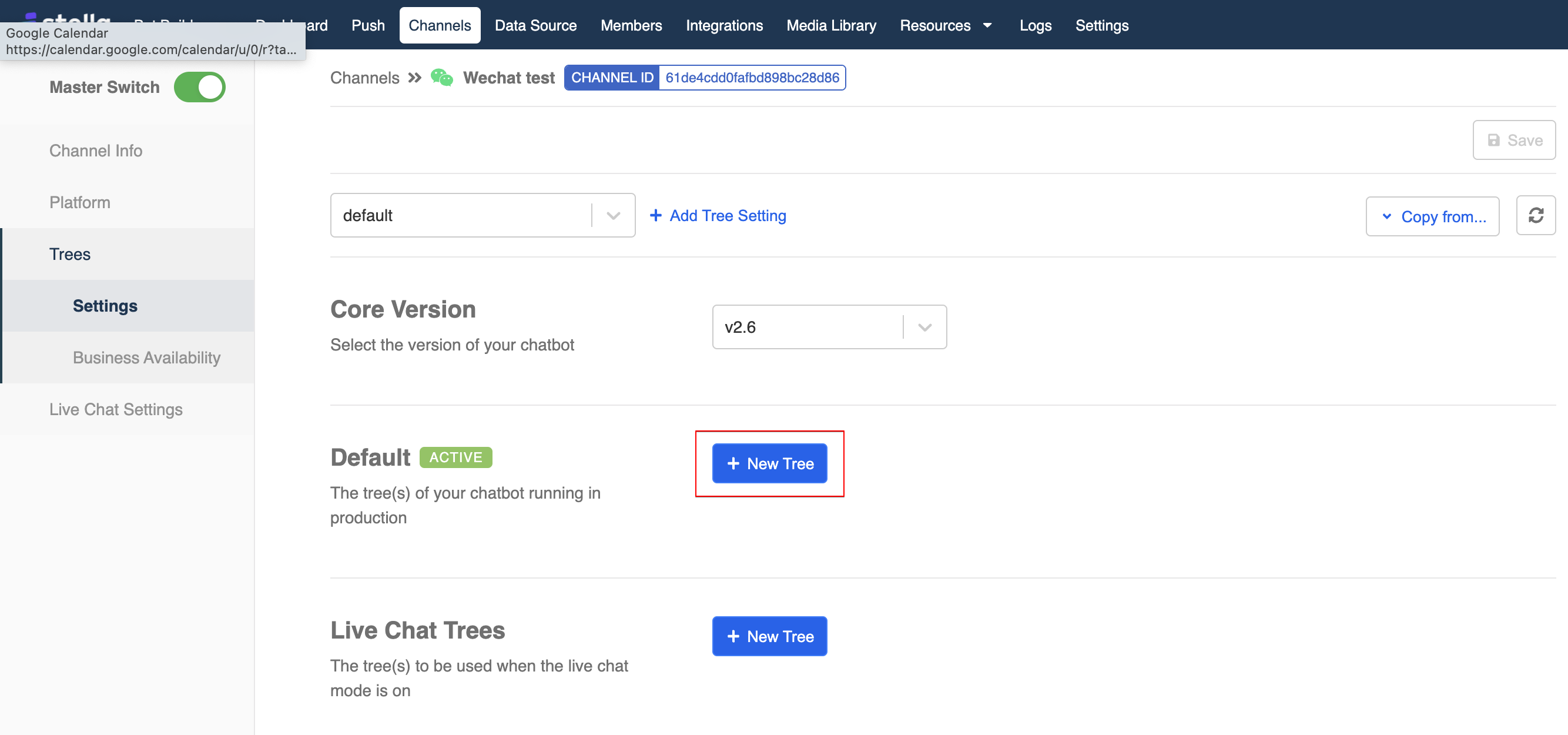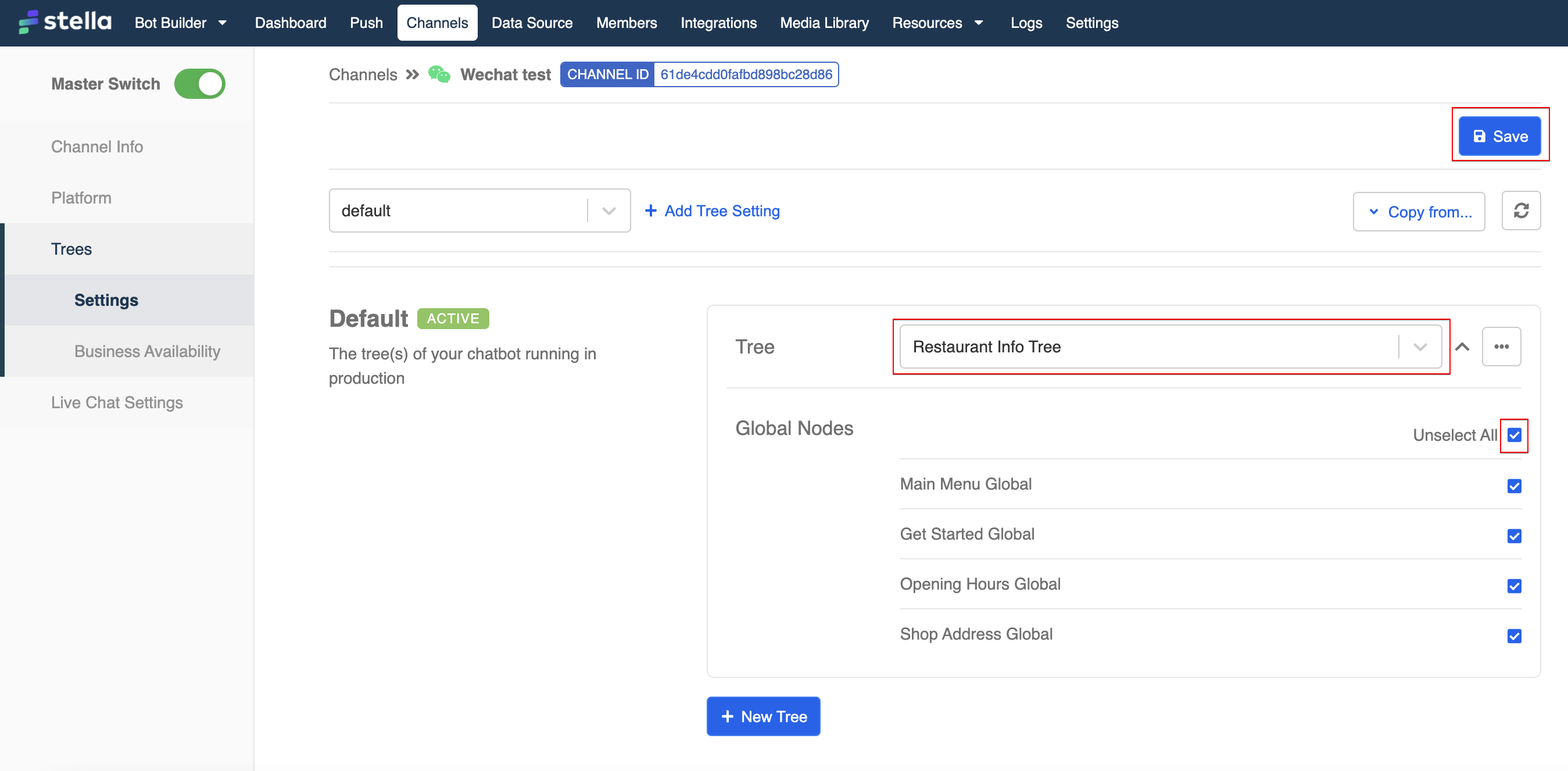微信配置
连结微信频道
请将Stella核心版本提升至v2.5或以上以支持微信频道。
在置顶的导航菜单栏选择「Channels」。
点击「+New Channel」。
Create New Channel
- 选择WeChat作为您的配置平台,并且为您的频道命名。
Create Wechat Channel
- 之后,复制这个微信频道的频道ID。
Copy Channel ID
要建立一个微信渠道,请先给我们发邮件并分享以下信息。
- 频道ID
- 微信应用ID
- 微信应用的秘密
- 微信号 (WeChat account ID)
WeChat channel
基本设定
WeChat user portal
- 将我们的IP地址加入IP白名单(开发设置的服务器域名设置),并更新服务器配置,这样我们就可以访问access_token。
| Whitelist IP | 106.52.177.141 |
|---|---|
| Webhook | http://106.52.177.141/wechatWebhook |
| Token | testing_123 |
- 记得通过点击 "启用" 来启用服务器配置。
- 现在,服务器配置已被启用。
新增树及通用对话点
- 在频道,点击 "编辑",进入频道。
Add trees and global nodes in the channel
- 前往Platform->Tree Settings,选择 "+ New Tree "将树添加到频道。
Add trees and global nodes in the channel
- 从下拉菜单中选择一棵树,并选择通用对话点。当一切都设置好后,记得要保存。
Add trees and global nodes in the channel