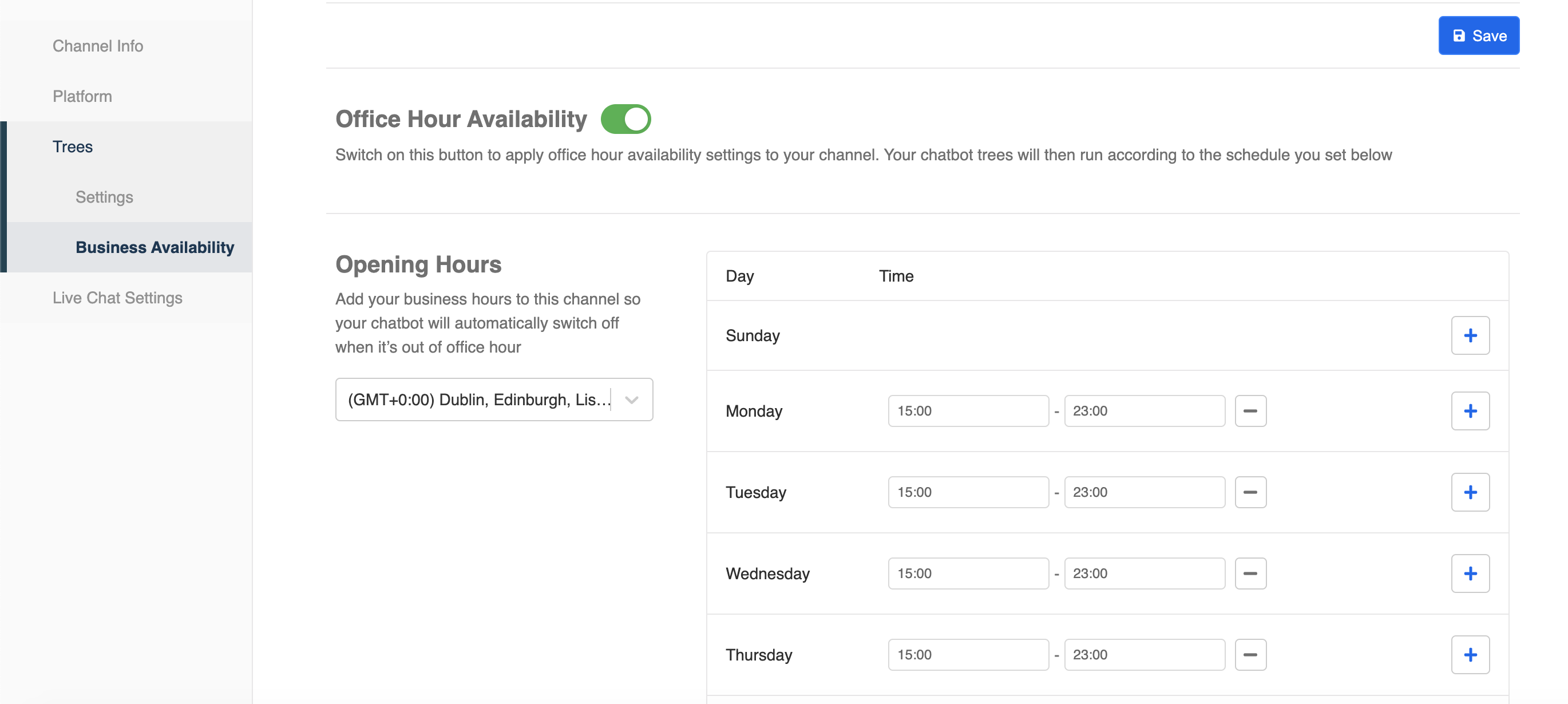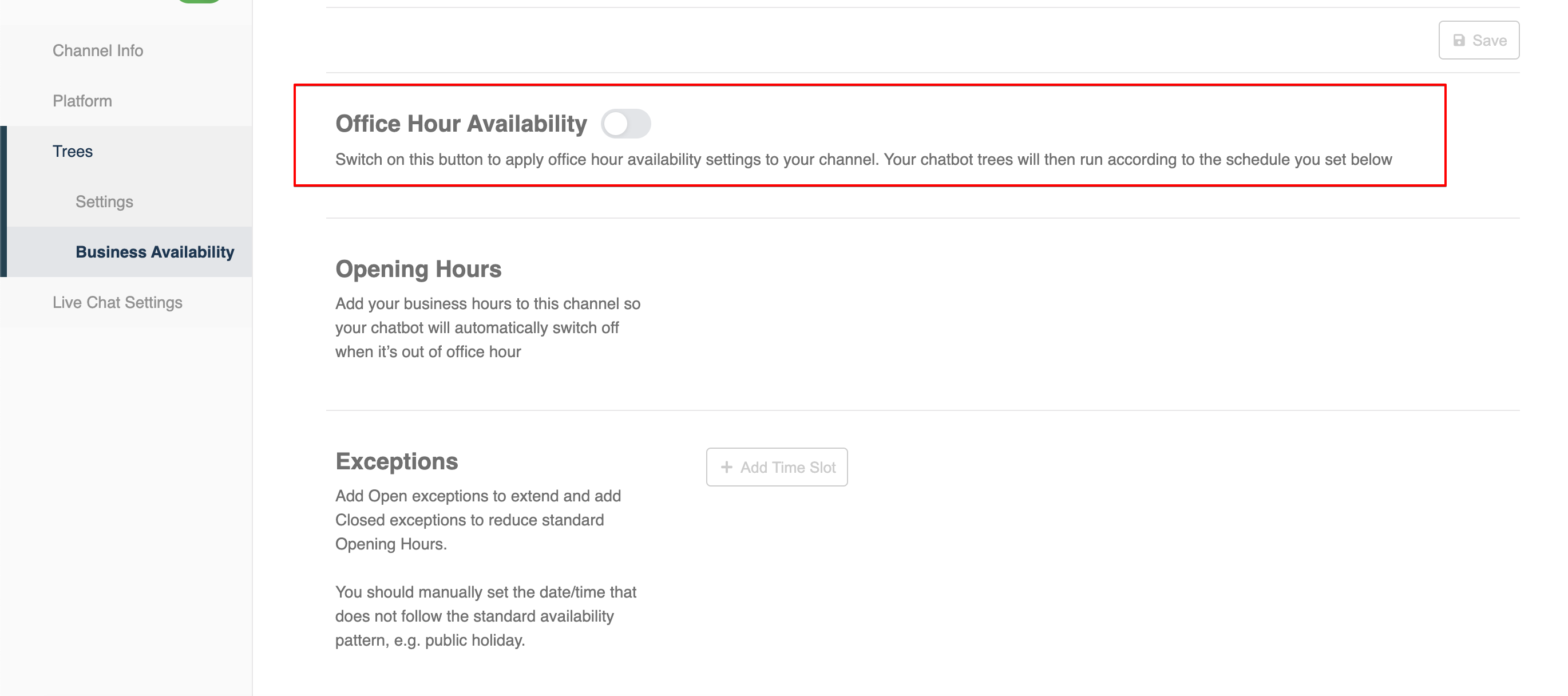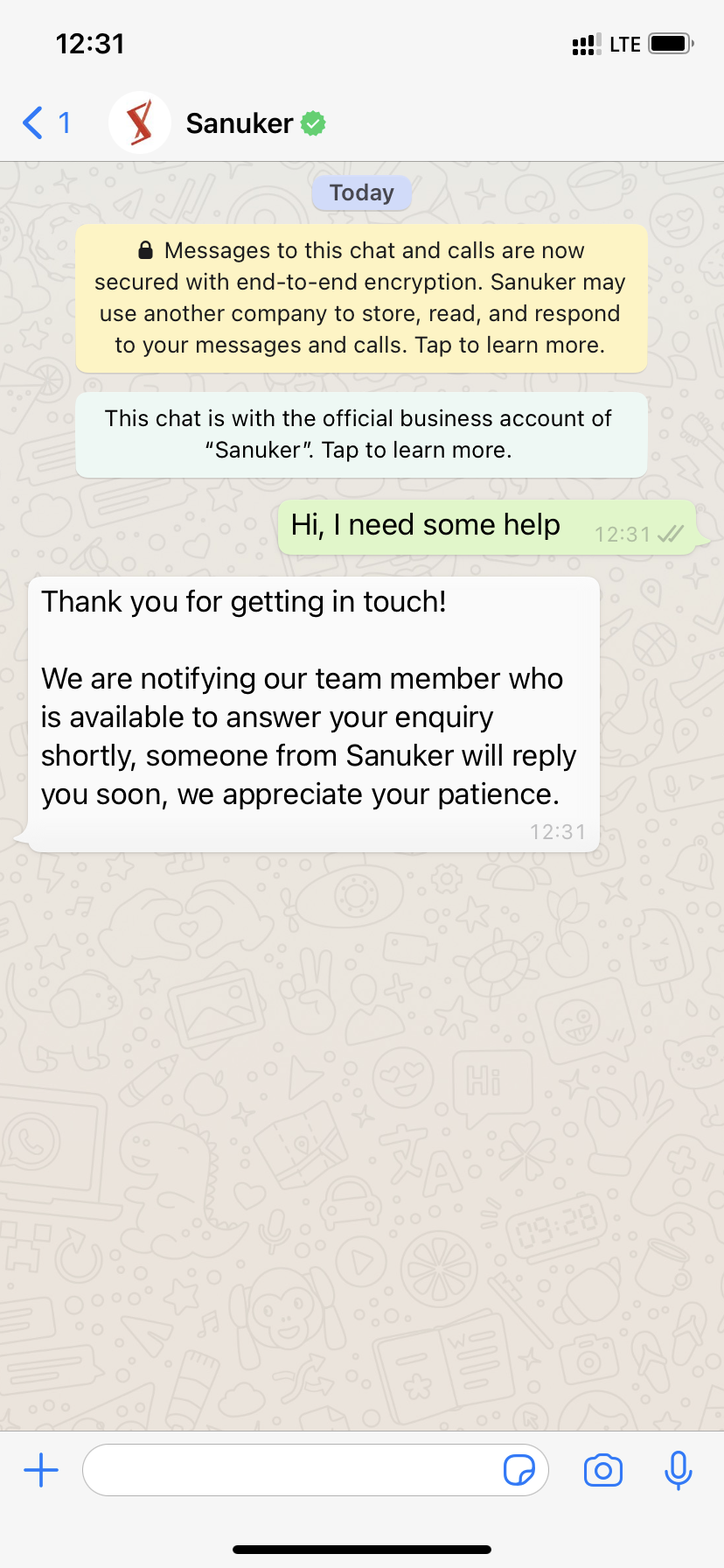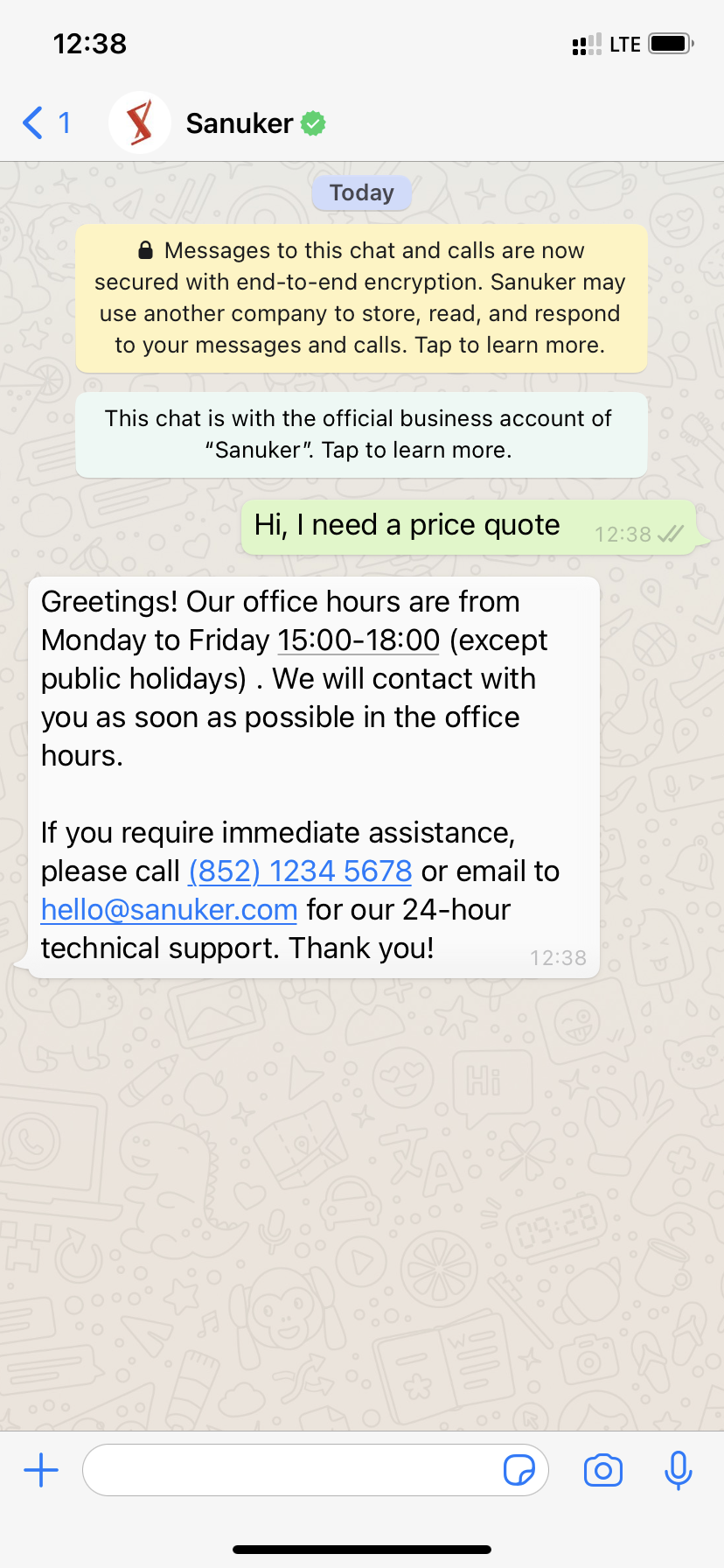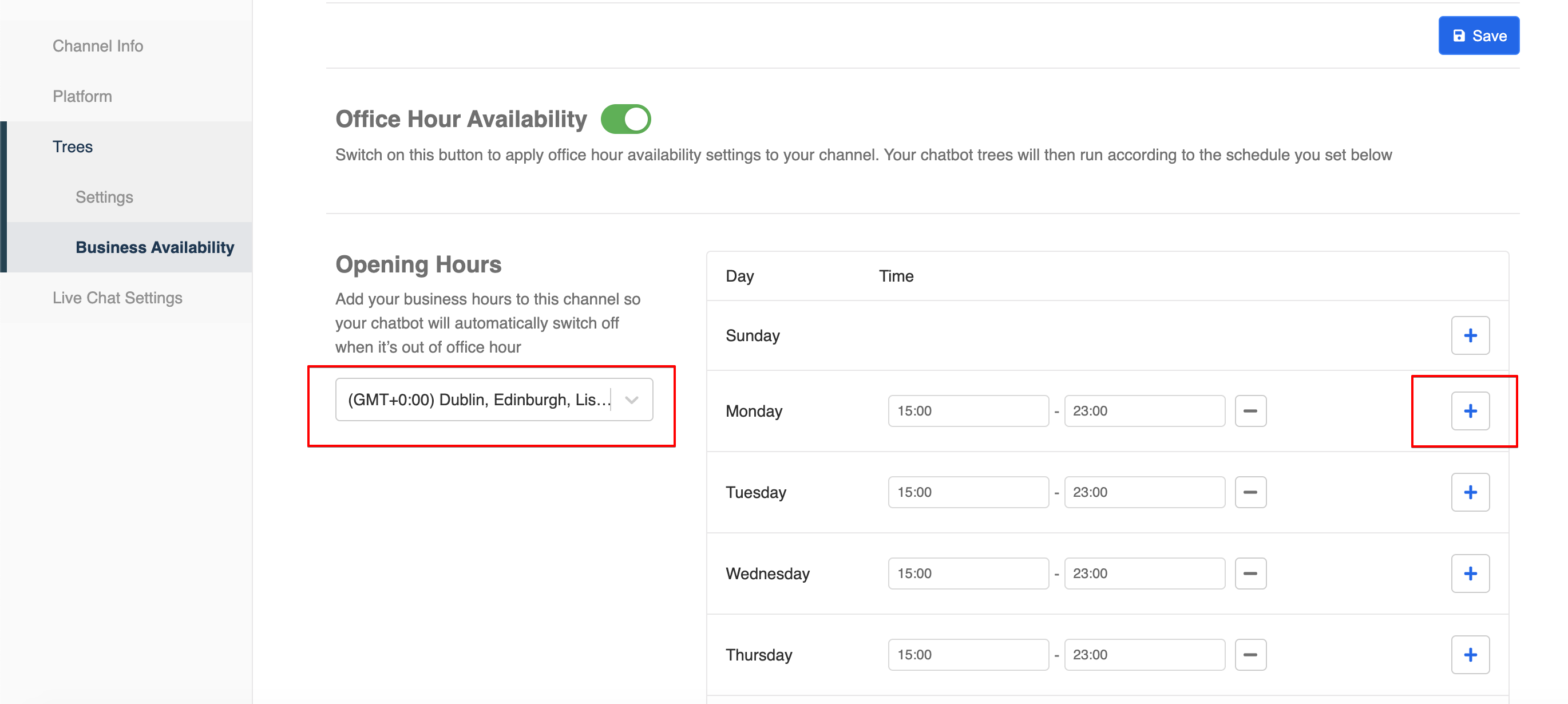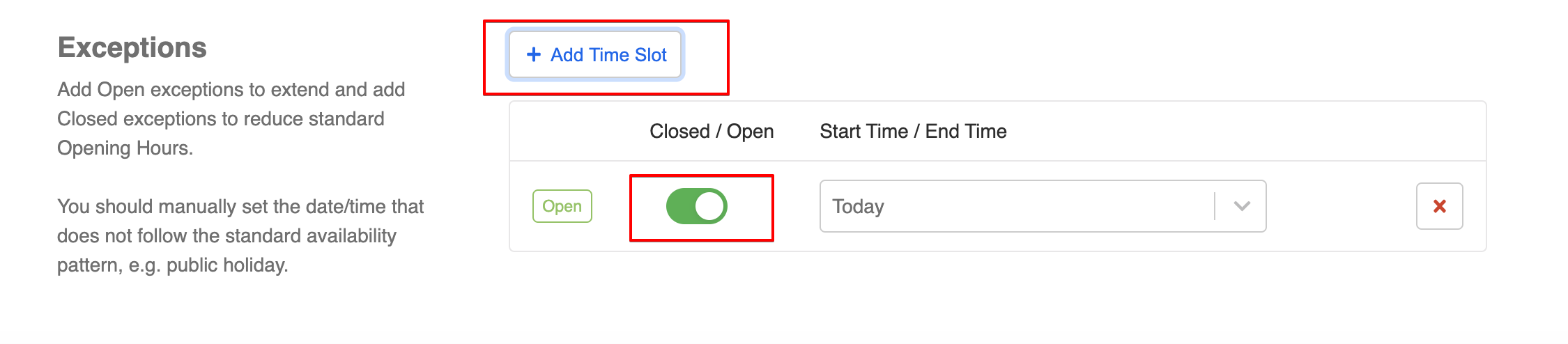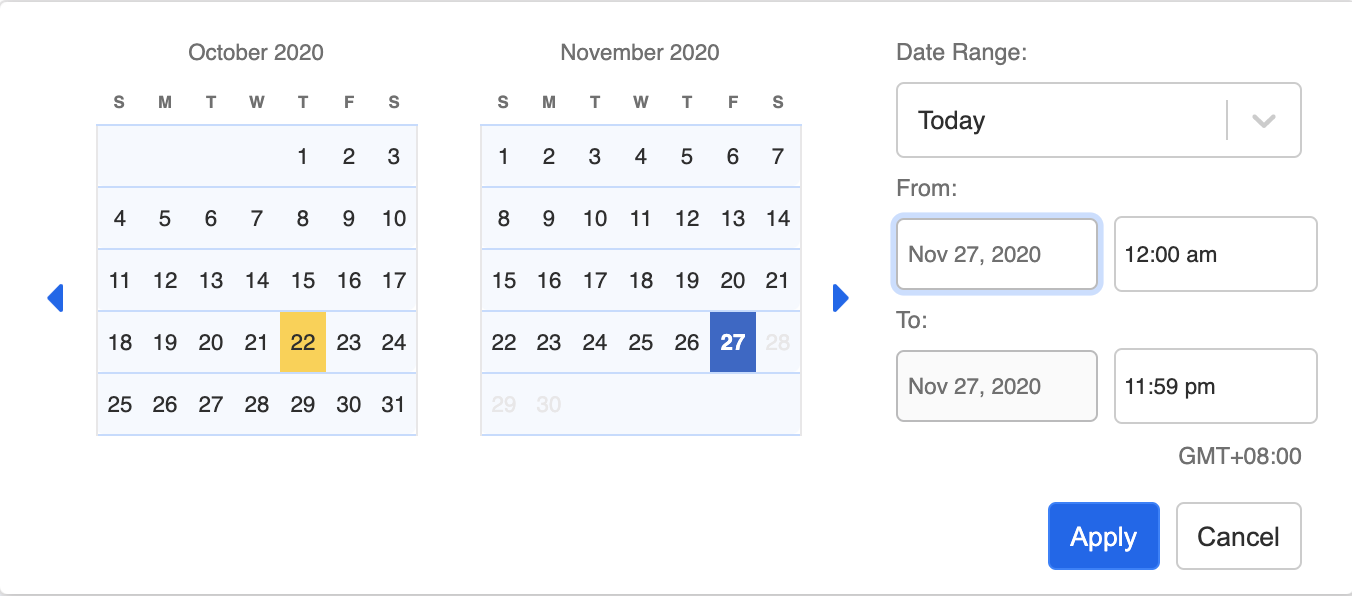營業時間
營業時間允许企业设置聊天机器人的营业时间。 在非办公时间,关闭树将被激活,默认树将被关闭。
營業時間
您可以在 Tree Settings 中配置 Off Tree。 基本上,作为机器人创建者,您可以创建新树或编辑现有树来处理非办公时间。
如果您希望无论营业时间如何,您的机器人体验都保持不变,您应该简单地关闭业务可用性功能。
Turn Off Business Availability
预期结果
用户将根据聊天机器人的运行时间收到不同的响应。
动手实践
- 如果您决定编辑现有树来处理非办公时间场景。 您可以在触发器/操作/响应中应用
this.channel.on。 您可以设置this.channel.on === false来表示非办公时间逻辑。
Business Availability
以下是转换后的响应示例:
return new Promise((resolve) => {
let text = "Thank you for getting in touch!\n\nWe are notifying our team member who is available to answer your enquiry shortly, someone from Sanuker will reply you soon, we appreciate your patience."
if (this.channel.on === false) {
text = "Greetings! Our office hours are from Monday to Friday 15:00-18:00 (except public holidays) . We will contact with you as soon as possible in the office hours.\n\nIf you require immediate assistance, please call (852) 1234 5678 or email to hello@sanuker.com for our 24-hour technical support. Thank you!"
}
resolve({
type: "TEXT",
text,
})
})
- 将非办公时间树构建添加到您频道中的 Off Tree 设置。
Off Tree Settings
前往 Business Availability 并开启 Office Hour Availability。
注明您的时区(默认为 GMT +0:00)和营业时间。
Opening Hours Setting
- 前往“例外”并添加具有不同营业时间的任何特定时间/日期。
| Exception Status | Description |
|---|---|
| Open | Chatbot will operate normally on Default Tree |
| Closed | Chatbot will operate on Off Tree |
Add Exception Slot
Set Date & Time
- 保存您的设置。