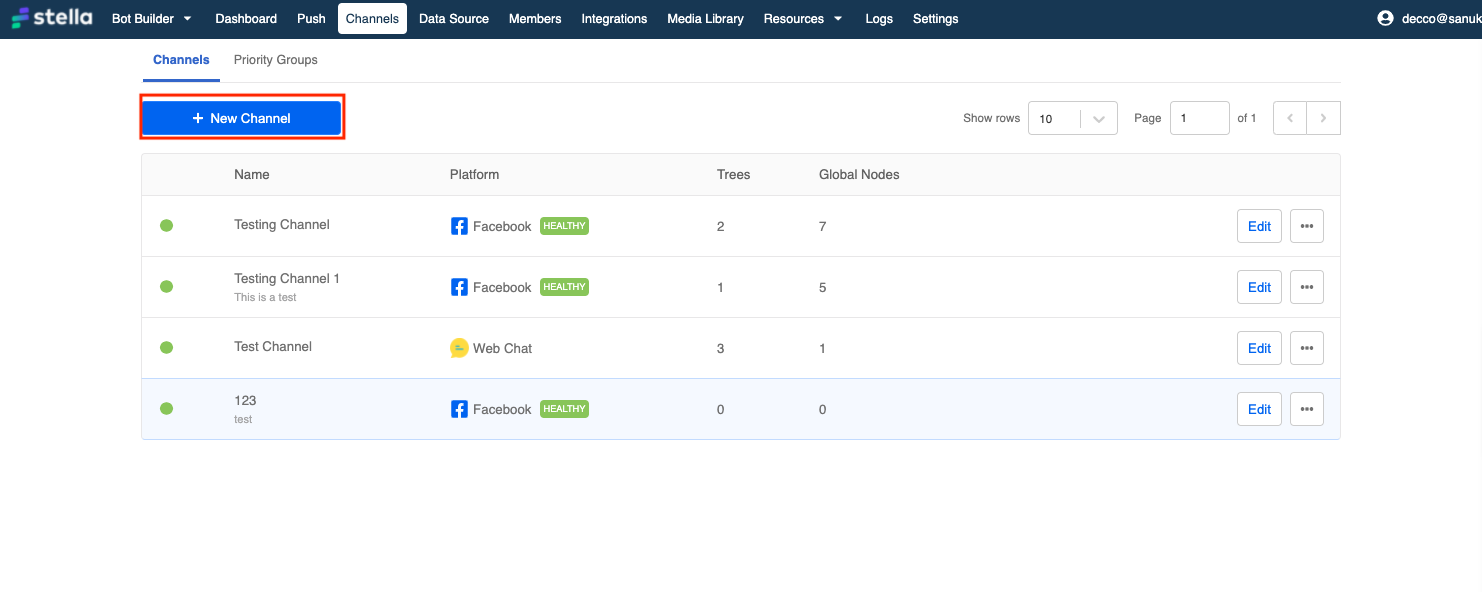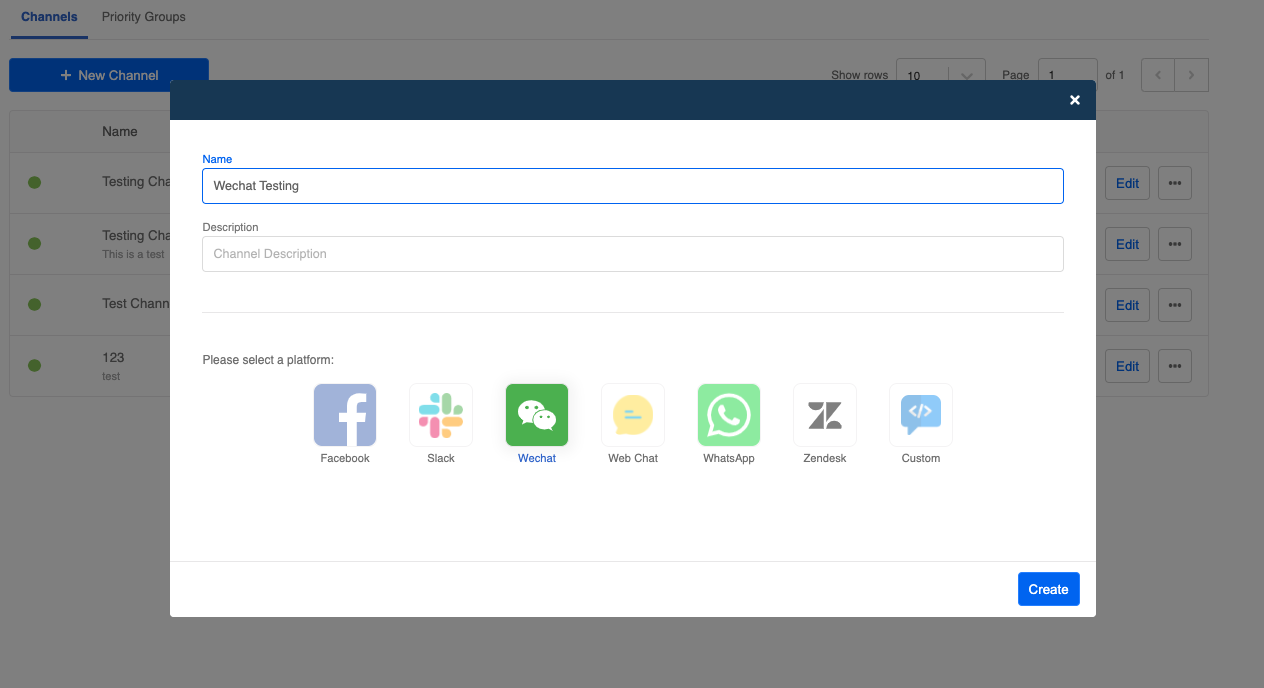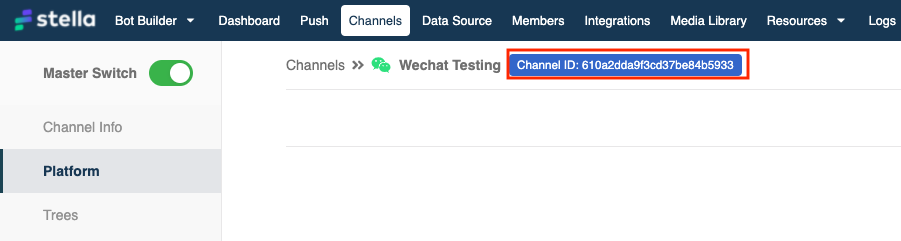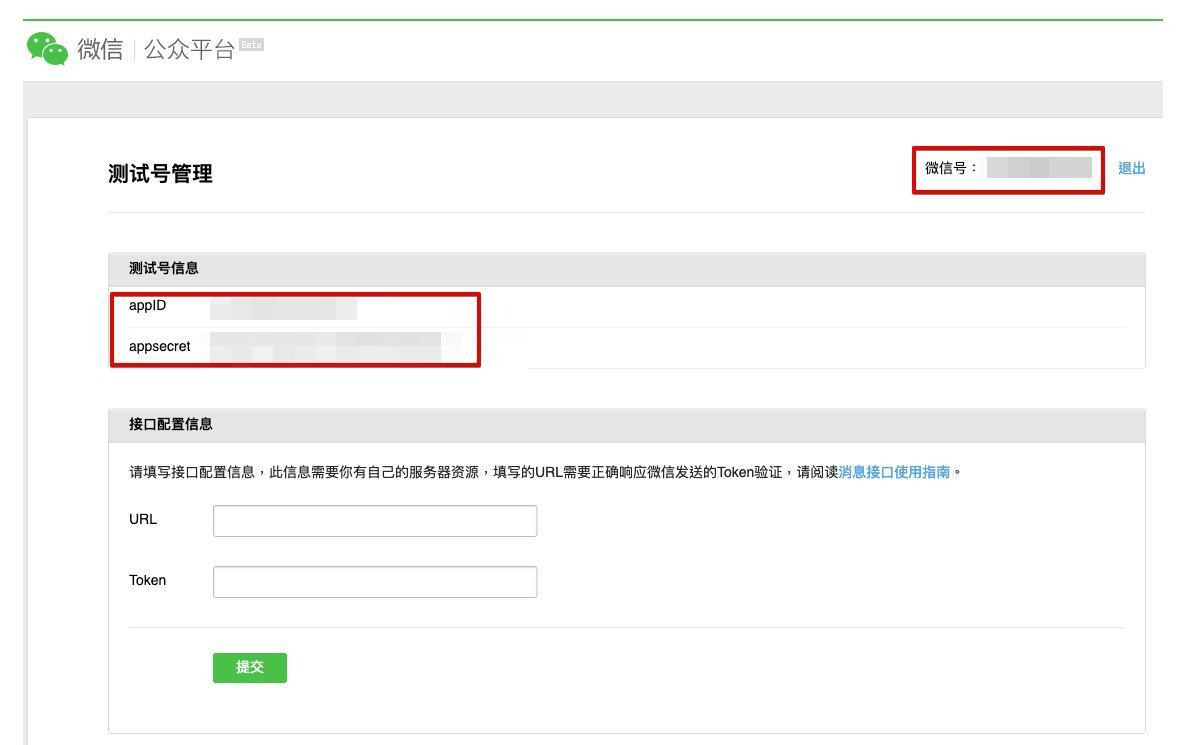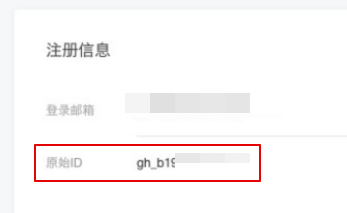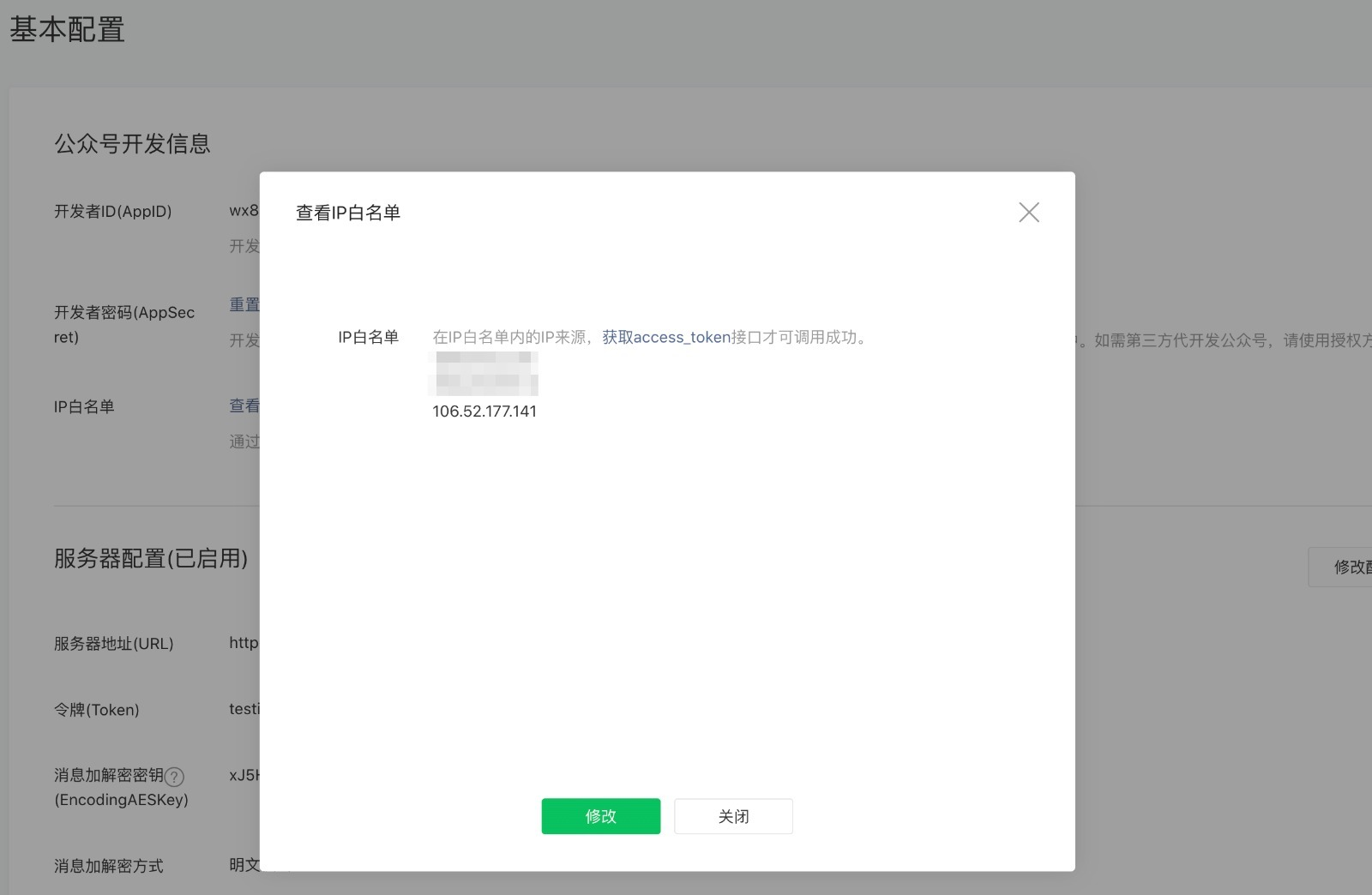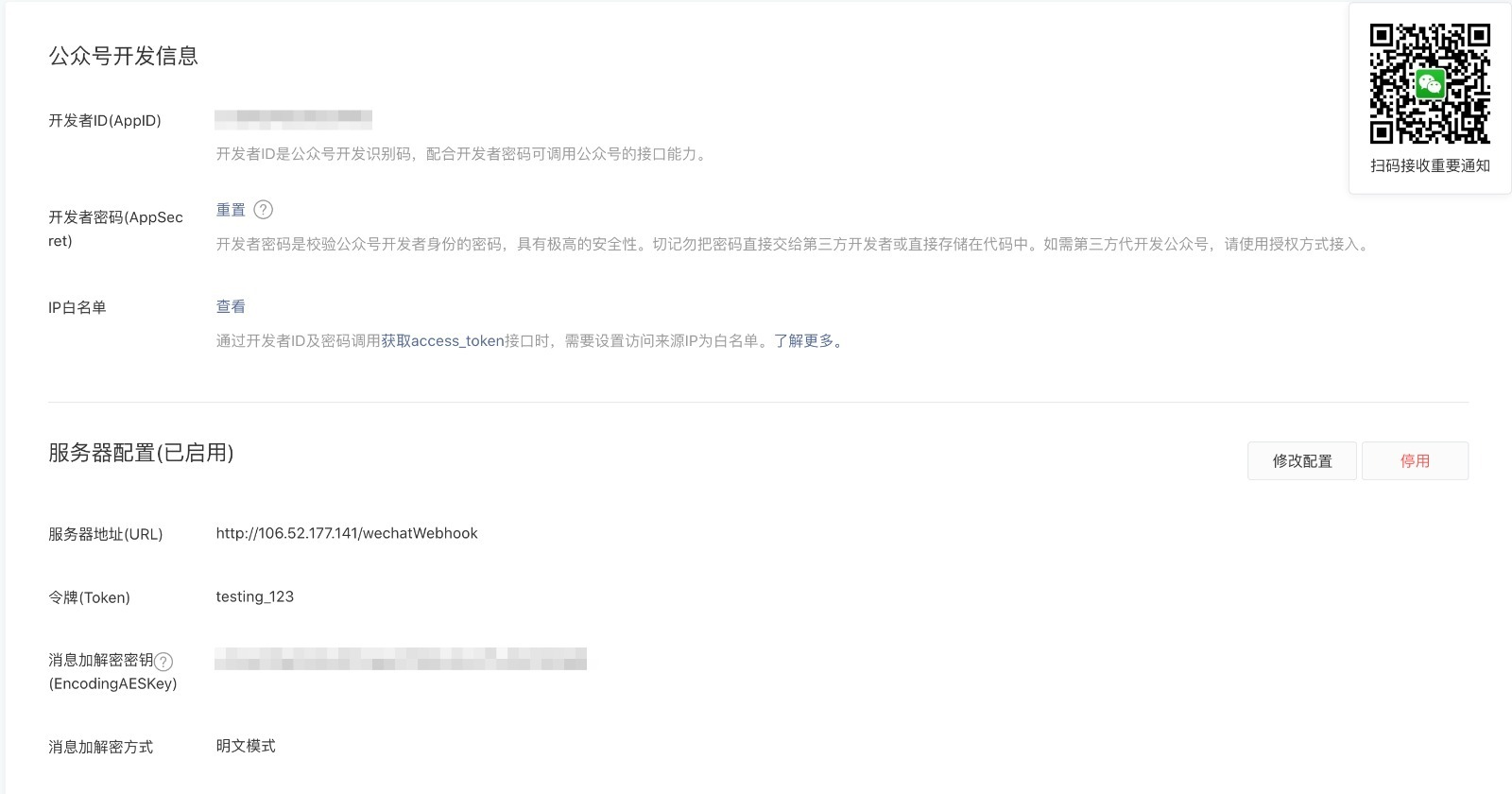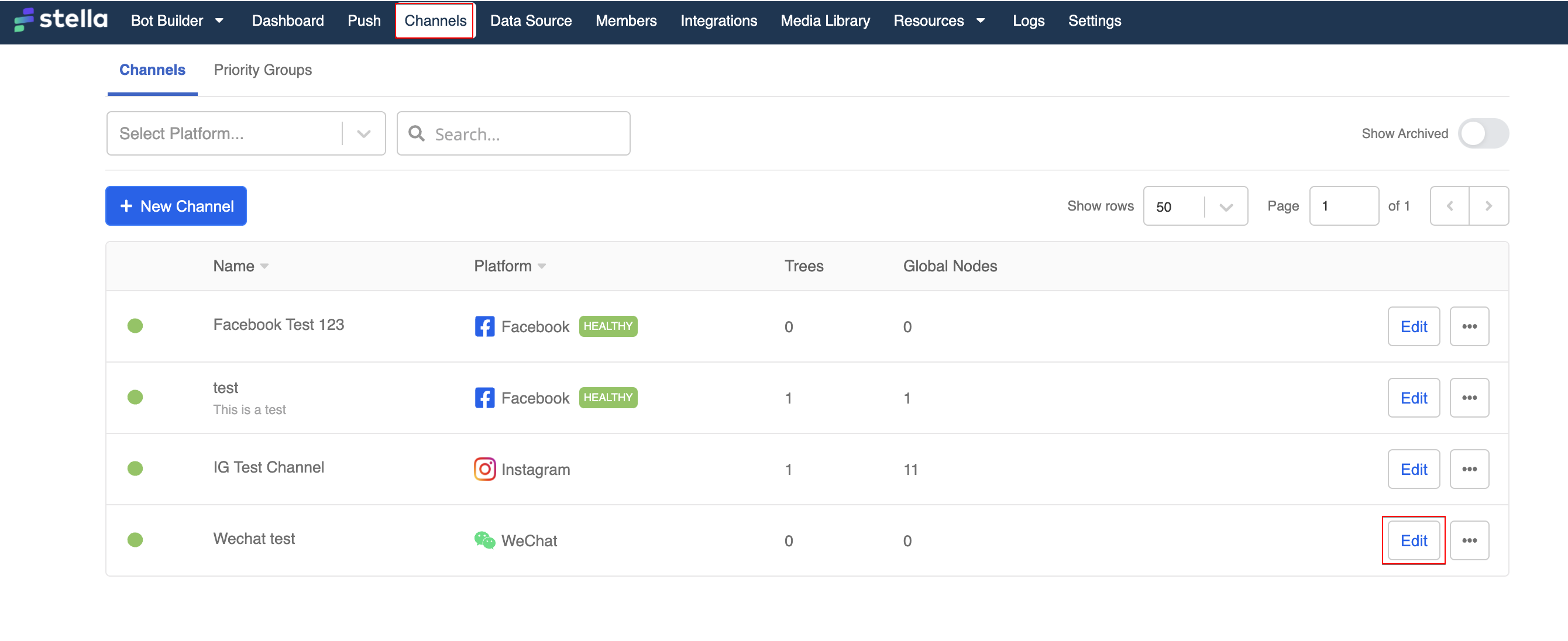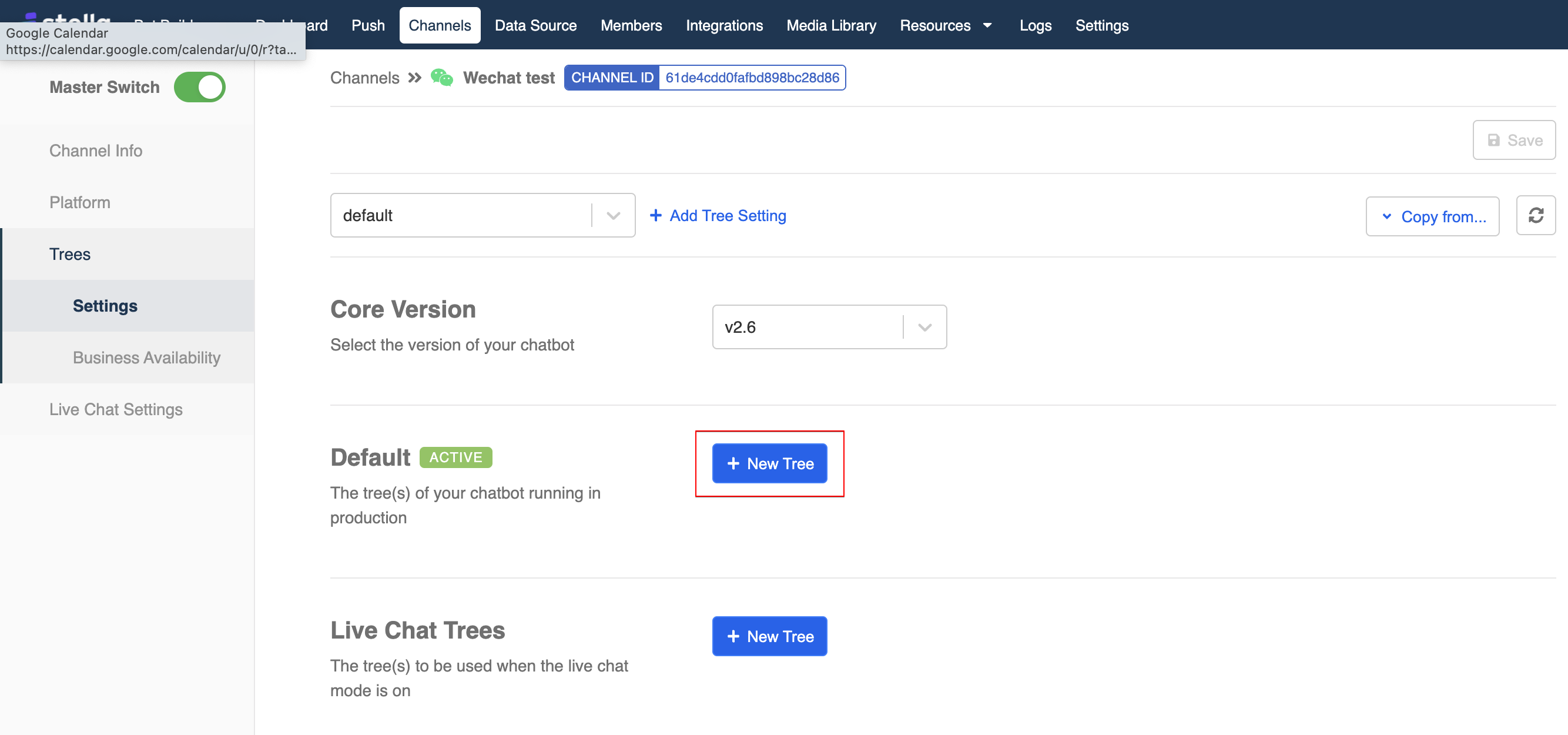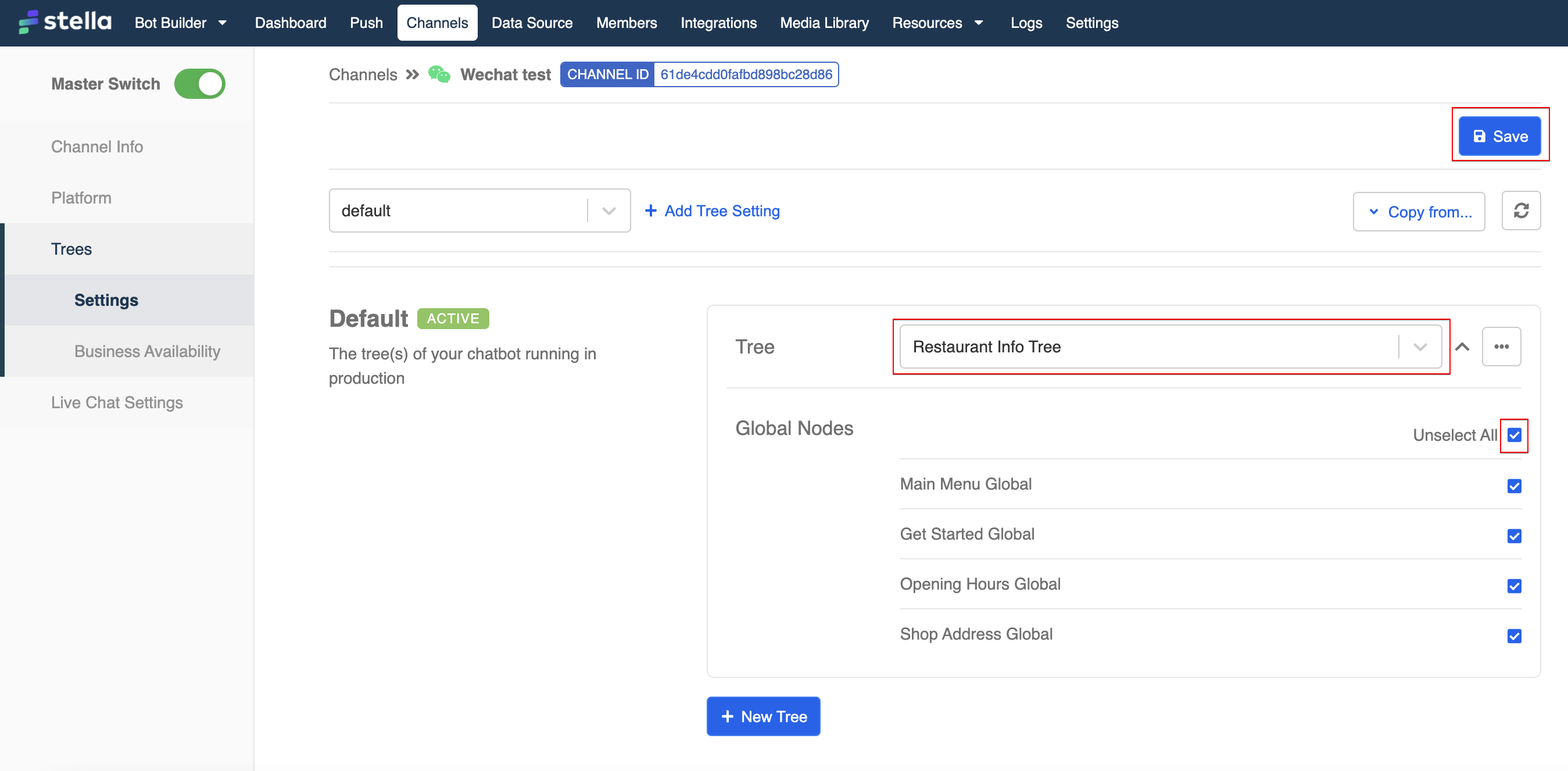WeChat Deployment
Connecting WeChat Channel
Please note that Stella core version v2.5 or above supports WeChat Channel.
Select "Channels" at the top menu bar.
Click "+New Channel".
Create New Channel
- Select WeChat as your deployment platform and name your new channel.
Create Wechat Channel
- After that, copy the channel ID of this Wechat channel.
Copy Channel ID
To set up a WeChat Channel, please first send us an email and share the following information:
- App ID
- Channel ID
- WeChat app ID
- WeChatapp secret
- WeChat original ID
- WeChat account ID (微信号)
The WeChat account has to be either "WeChat Subscription account (微信认证订阅号)" or "WeChat Service Account (微信认证服务号), in order to connect with our platform.
WeChat channel
WeChat Original ID
Basic Settings
WeChat user portal
- Add our IP address into the IP whitelist (开发设置的服务器域名设置) and update the server setting (服务器配置), so we can access the access_token.
| Whitelist IP | 106.52.177.141 |
|---|---|
| Webhook | http://106.52.177.141/wechatWebhook |
| Token | testing_123 |
- Remember to enable the server settings (服务器配置) by clicking on "Enable (启用)".
- Now the server settings (服务器配置) has been enabled.
Adding Trees & Global Nodes
- In Channels, click "Edit" to enter the channel.
Add trees and global nodes in the channel
- Head to Platform -> Tree Settings, select "+ New Tree" to add trees to channel.
Add trees and global nodes in the channel
- Pick a tree from the dropdown and select the global nodes. Remember to Save when everything has been set up.
Add trees and global nodes in the channel