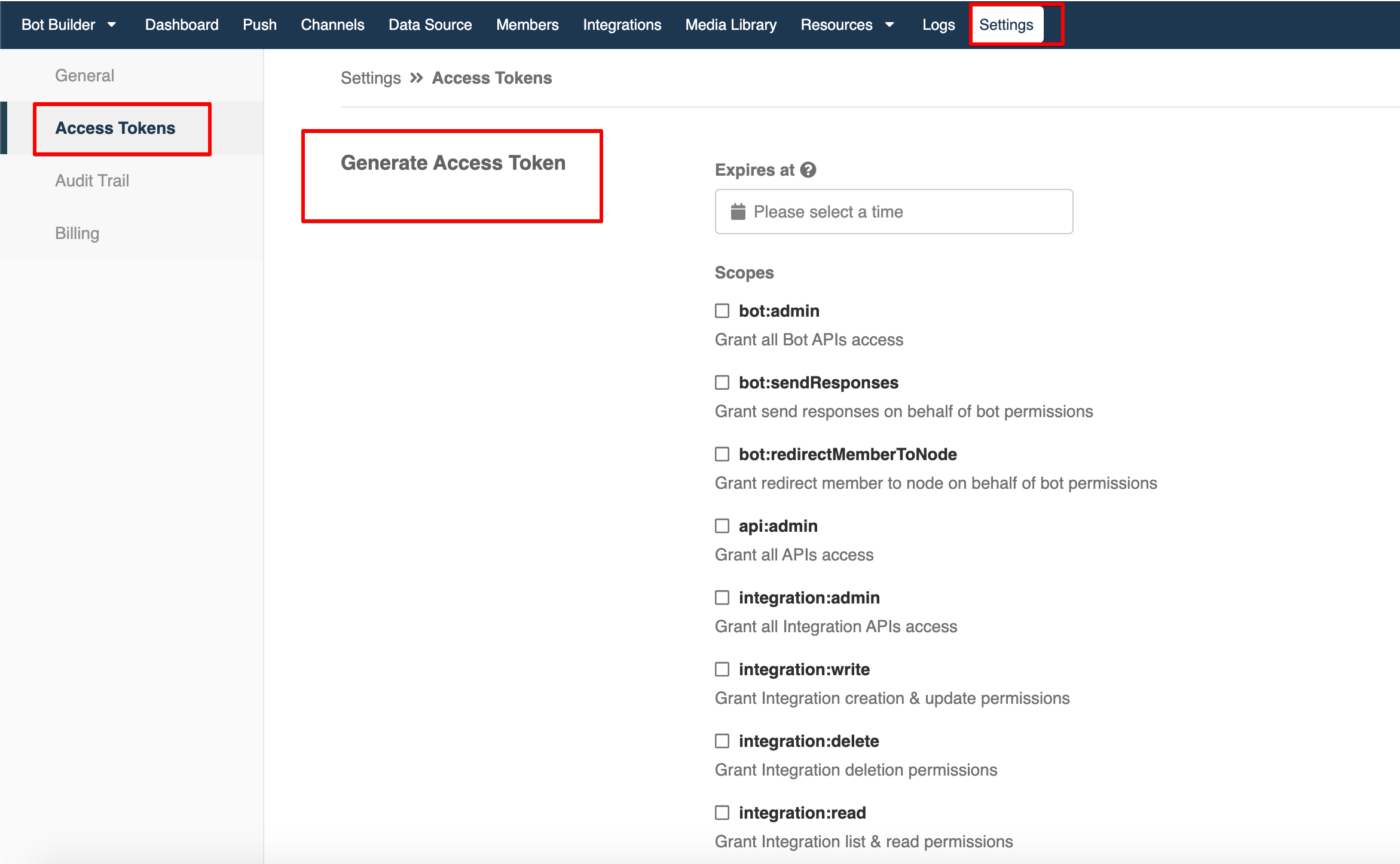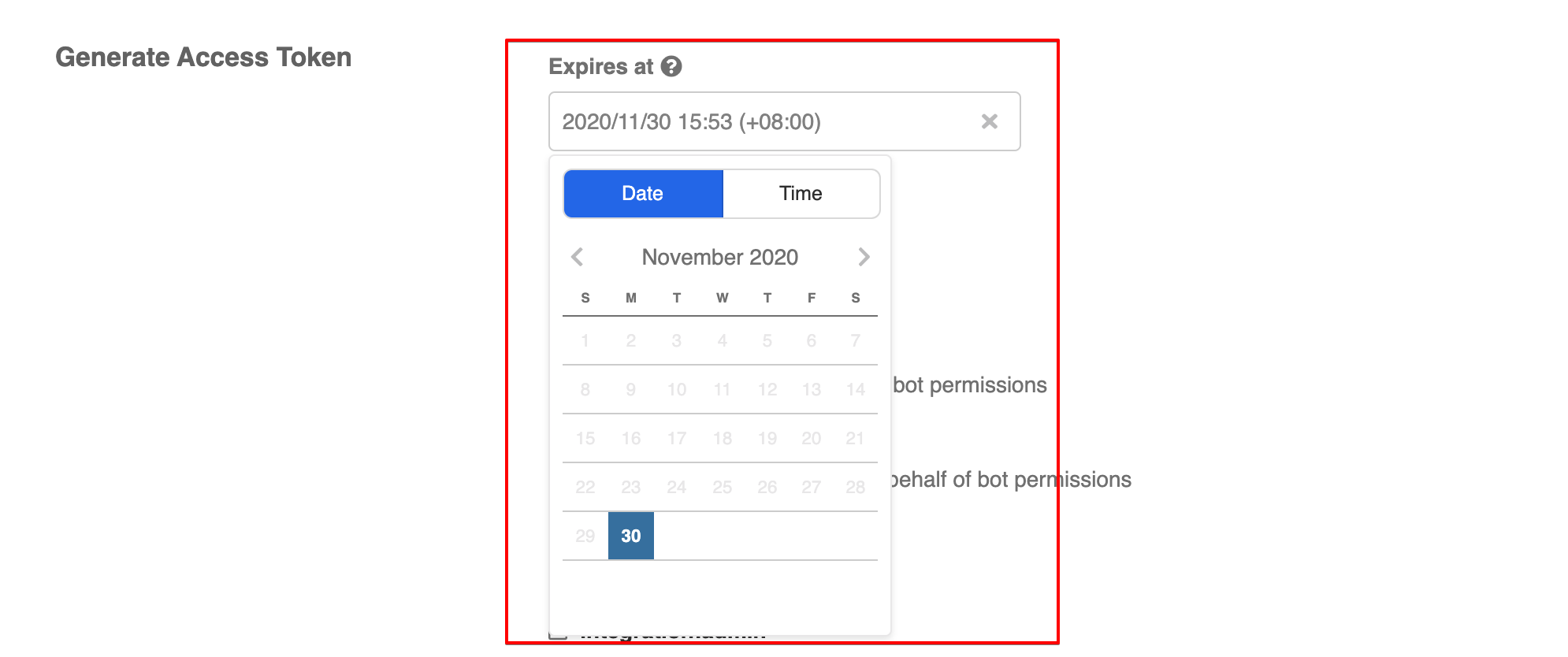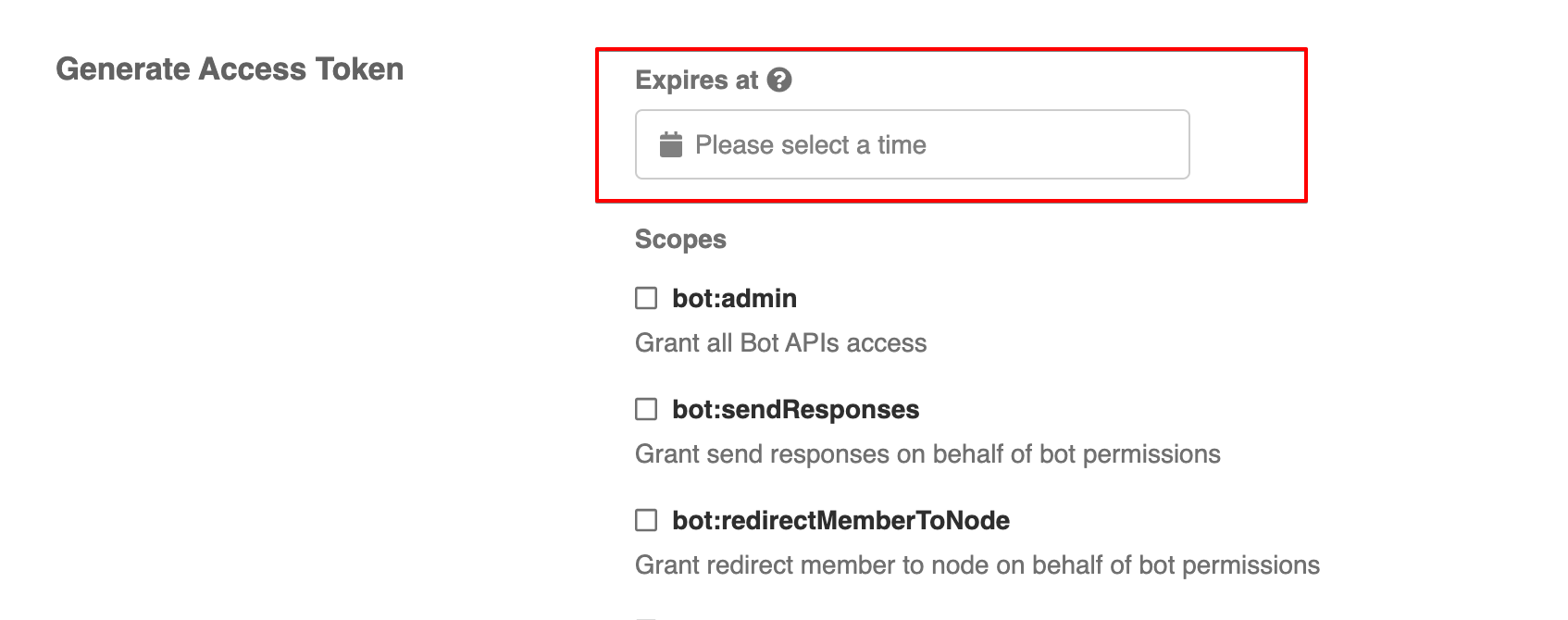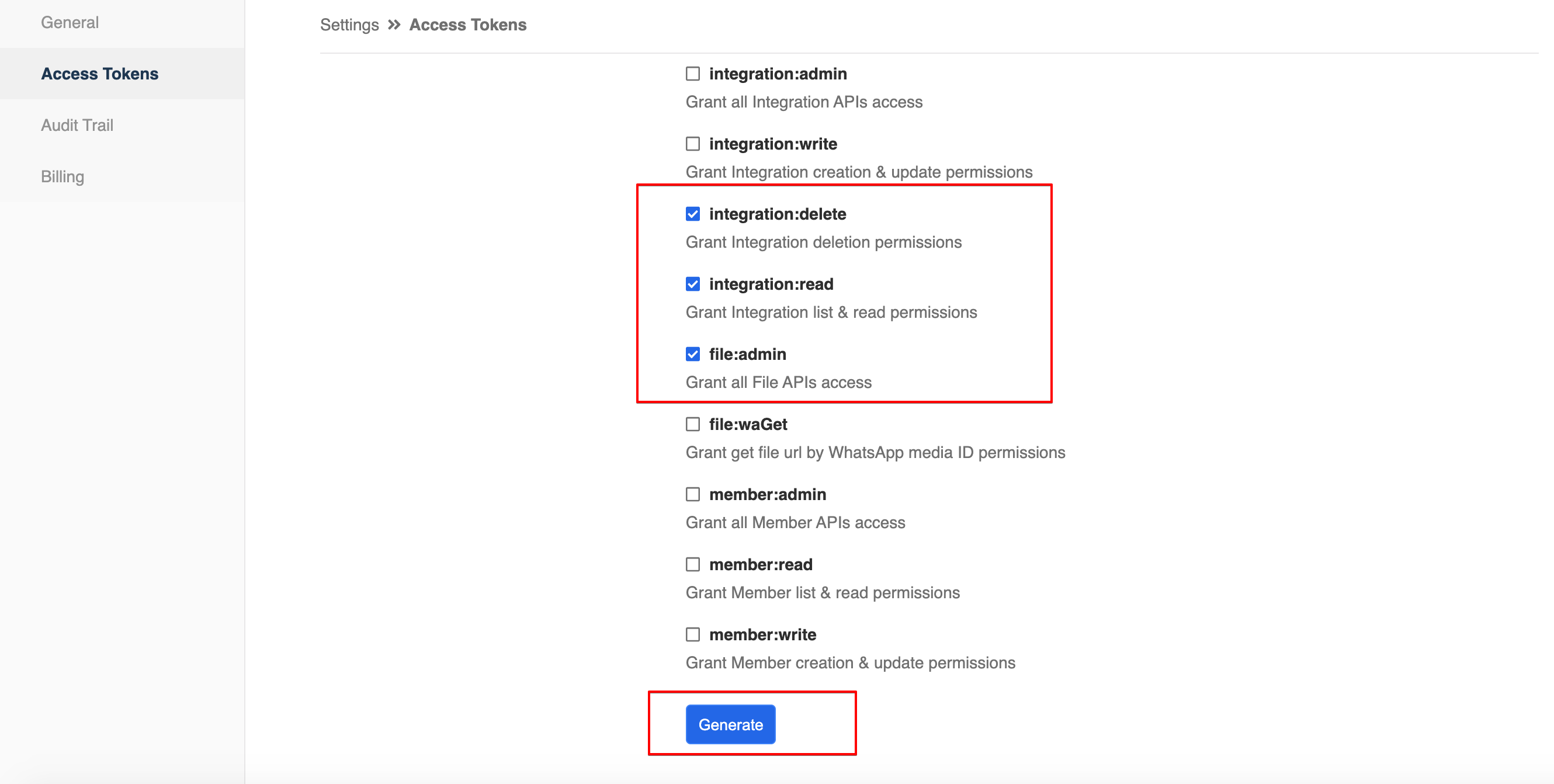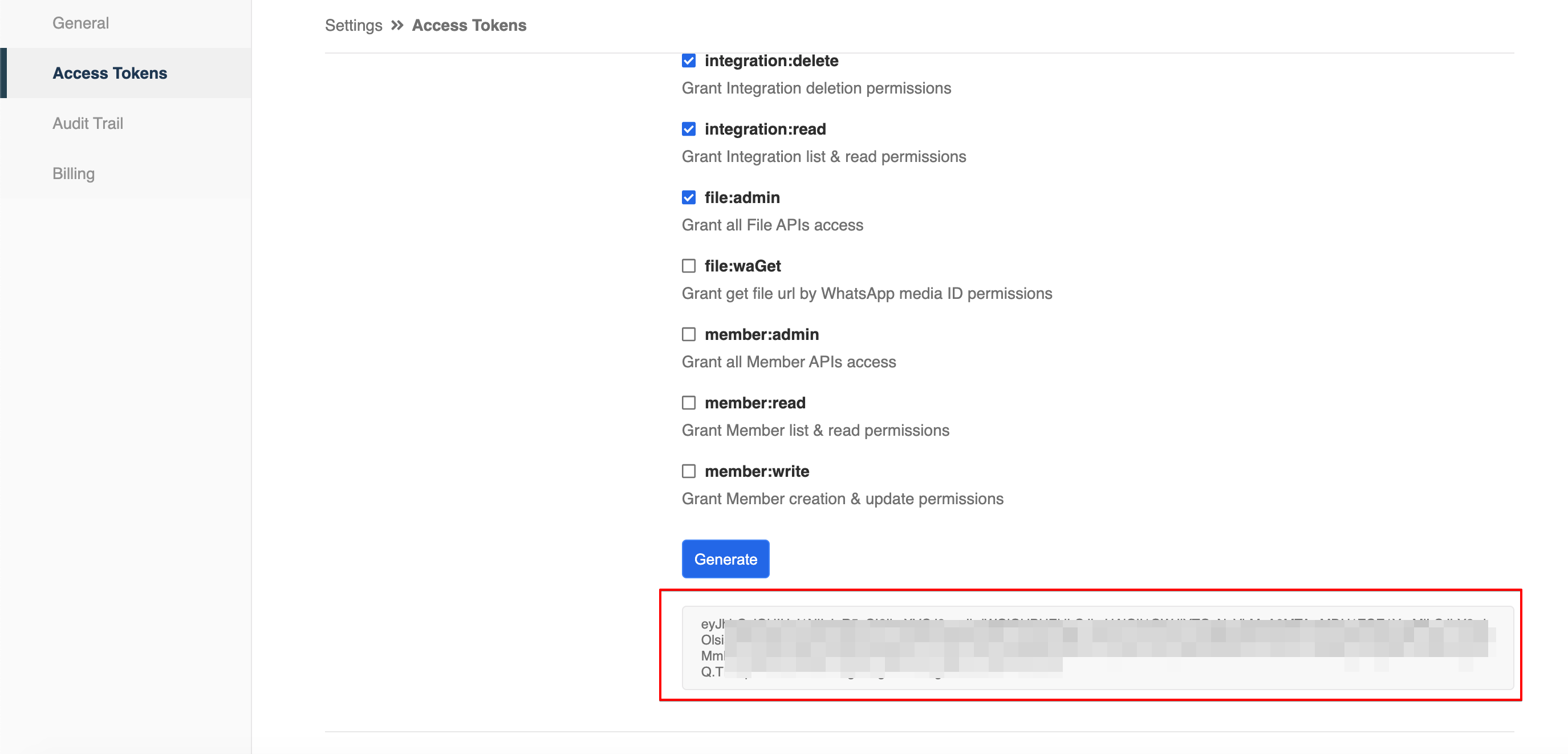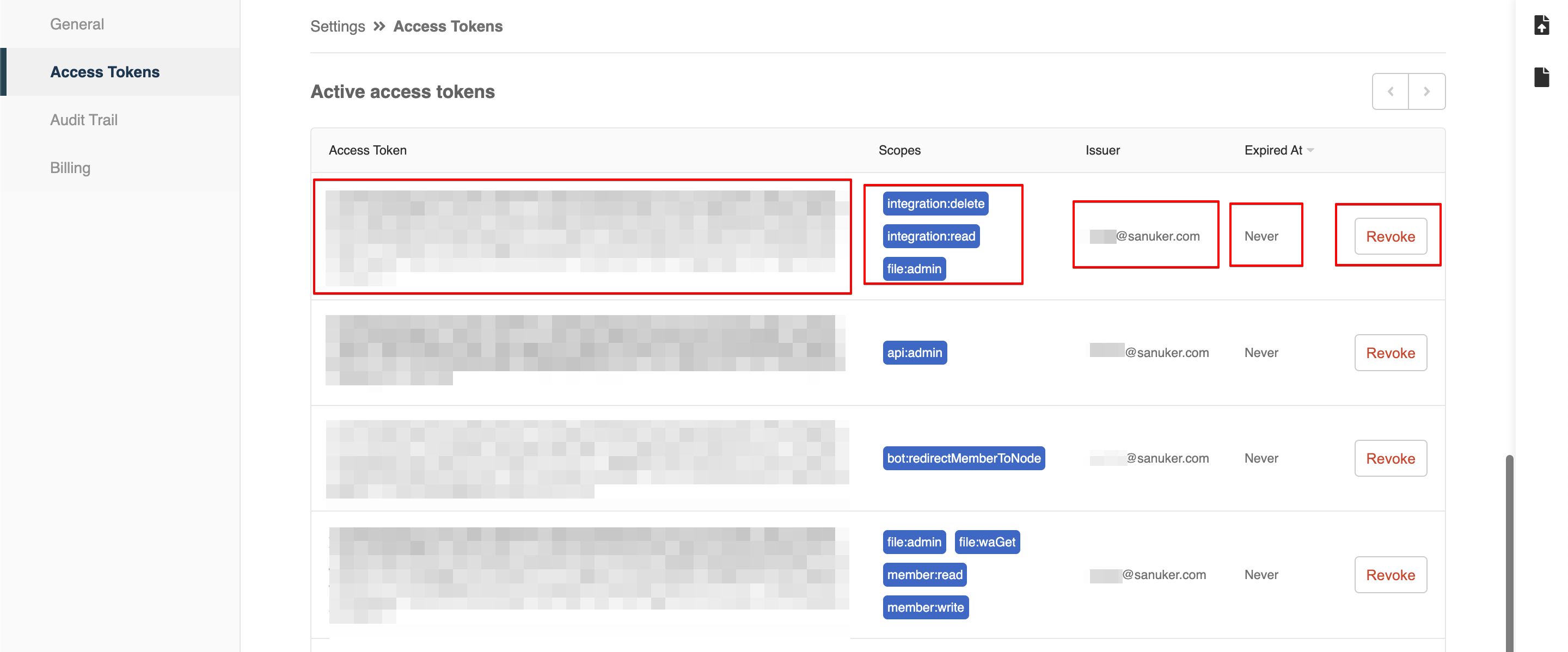Access Token
An access token is an opaque string that identifies a user or a user's priviledges and can be used by applications to make API calls to Stella.
Scope Permissions
The token includes information about when the token will expire and which user generated the token. There are different scopes and permissions of access tokens to support different use cases.
You can view the full Access Control List here.
Access Token Generation
Access tokens are generated via the following method. You can open the settings here.
Head to "Access Token" under "Settings".
Go to "Generate Access Token".
Access Token in Settings
- Choose the expiration date & time. If you do not select any time, the token will be long-lived.
Select the scope and permissions you require in the access token.
Click "Generate".
Generate Access Token
- Copy your generated Access Token.
Copy Access Token
Management
- Head to Active access tokens.
Active Access Token
- You can do the following action:
| Item | Description |
|---|---|
| Access Token | The generated Access Token; You may click to copy the token |
| Scopes | The scope & permission of the Access Token |
| Issuer | The issuer of the Access Token |
| Expired At | The expiration time of the Access Token; "Never" means the token is long-lived |
| Revoke | Revoking the Access Token will render it useless |