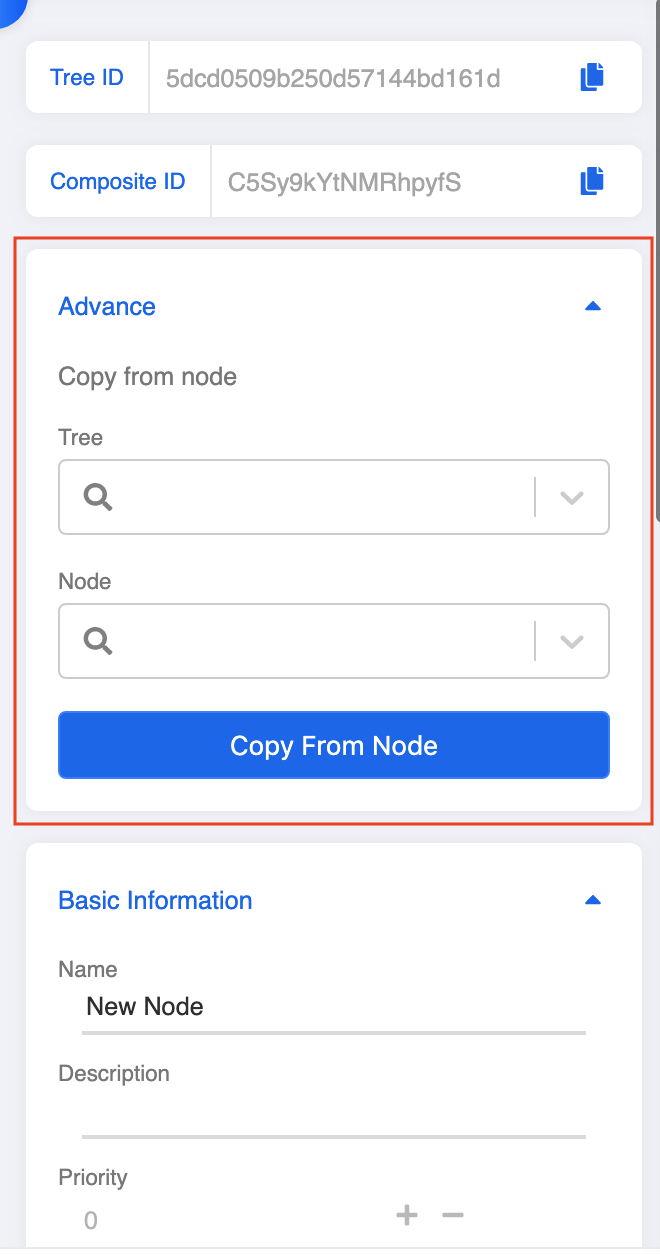Advance
Advance
Here is a tip for creating your node real quick: copying from another node you have created before.
Click on "Advance" and you will be able to select to copy one node from the same tree or a different tree under the same Stella app.
Click "Copy From Node" after you have selecting the corresponding tree and node.
Your new node will be filled with details from the copied node.