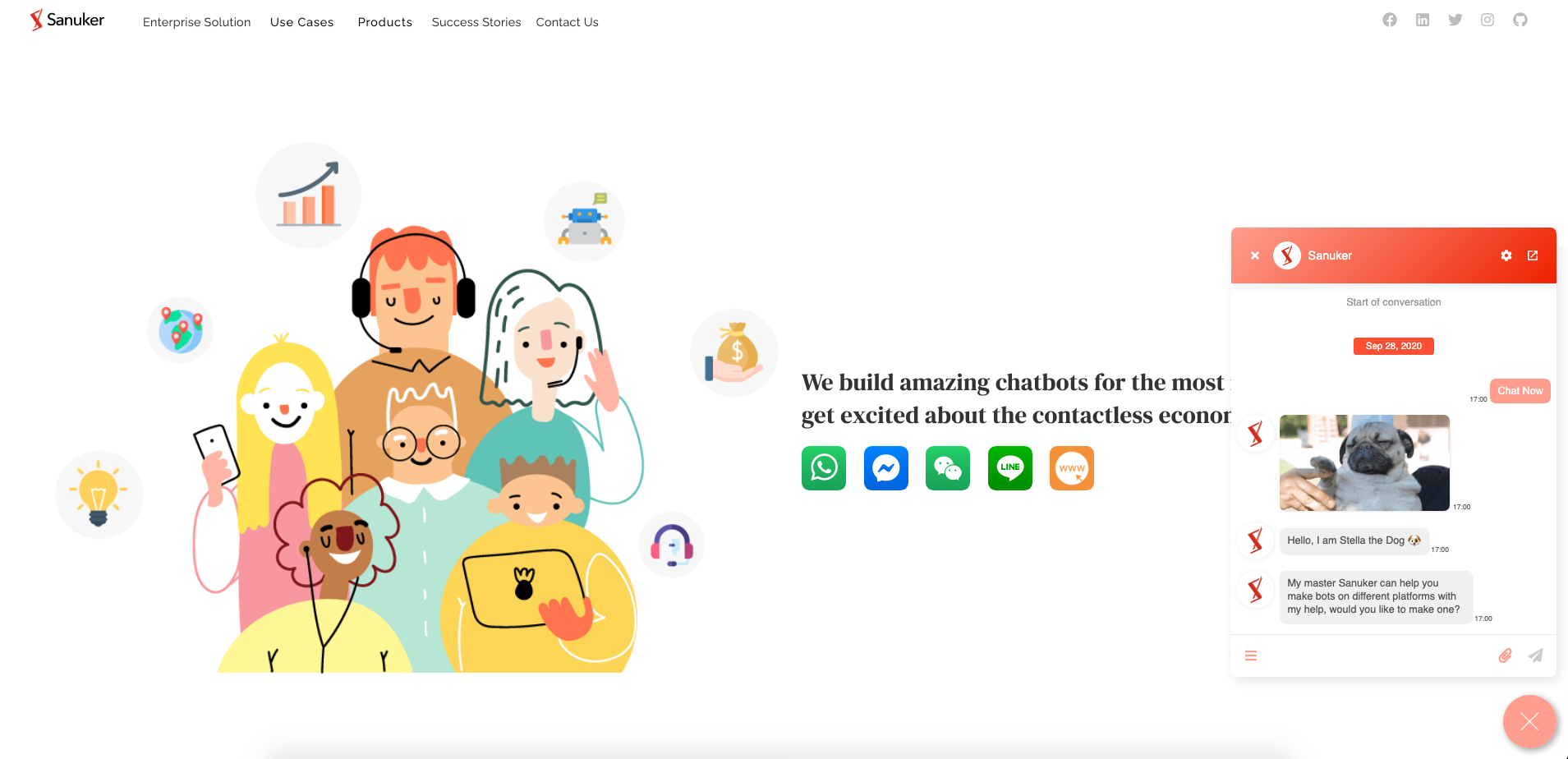Web Chat Overview
Apart from deploying your chatbots to social media channels, you may choose to deploy it to a standalone webchat. Webchat does not require your users to log into any accounts so even general users without any social media profiles can access and talk to the chatbot.
Webchat plugin on website
Plugin Placement
You will only need to place the scripts of webchat onto your website to have the chatbot displayed properly on site. You can adjust its position through customized CSS. The webchat scripts look like this:
Head:
<script src="http://dev.radiate.sanuker.com/webchat.js"></script>
Body:
<script>
Radiate.init("Channel ID", "Token")
</script>