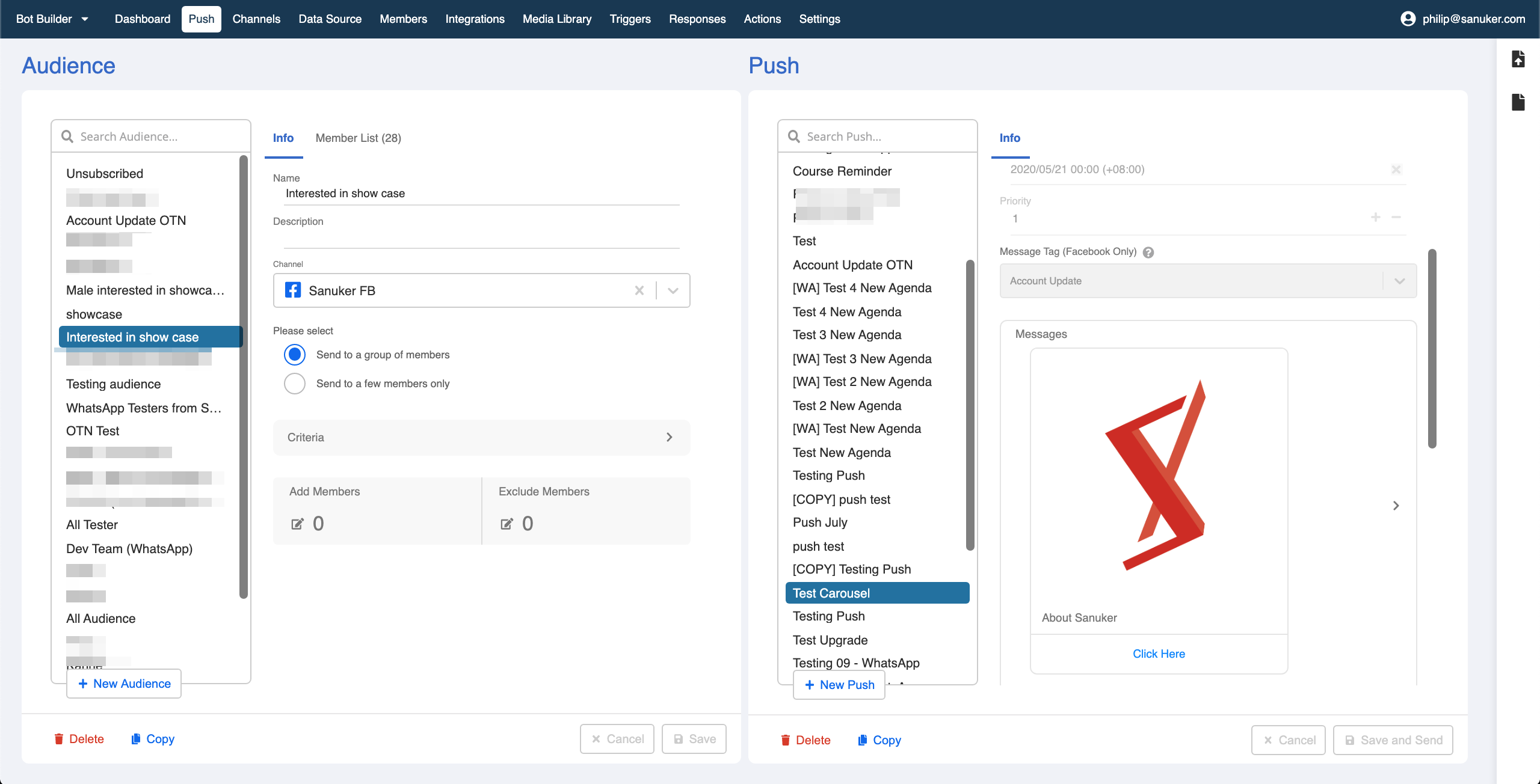Introduction
Stella is a chatbot builder platform which enables you to Build Your Own Bot. It consists of two major working sections: Bot Builder and Push Panel.
Bot Builder
Bot Builder
You can do everything about your chatbot here at the Bot Builder, including creating new conversation flows, writing different types of responses and deploying to multiple messaging platforms.
You can visit your Bot Builder here.
Push Panel
Push Panel
Once you have collected a number of subscribers, you can start sending them push messages through our push panel. You can create custom audience with different tags and attributes, then send custom push messages in different message types to them. It also comes with a simple analytics chart for review.
You can visit your Push Panel here.