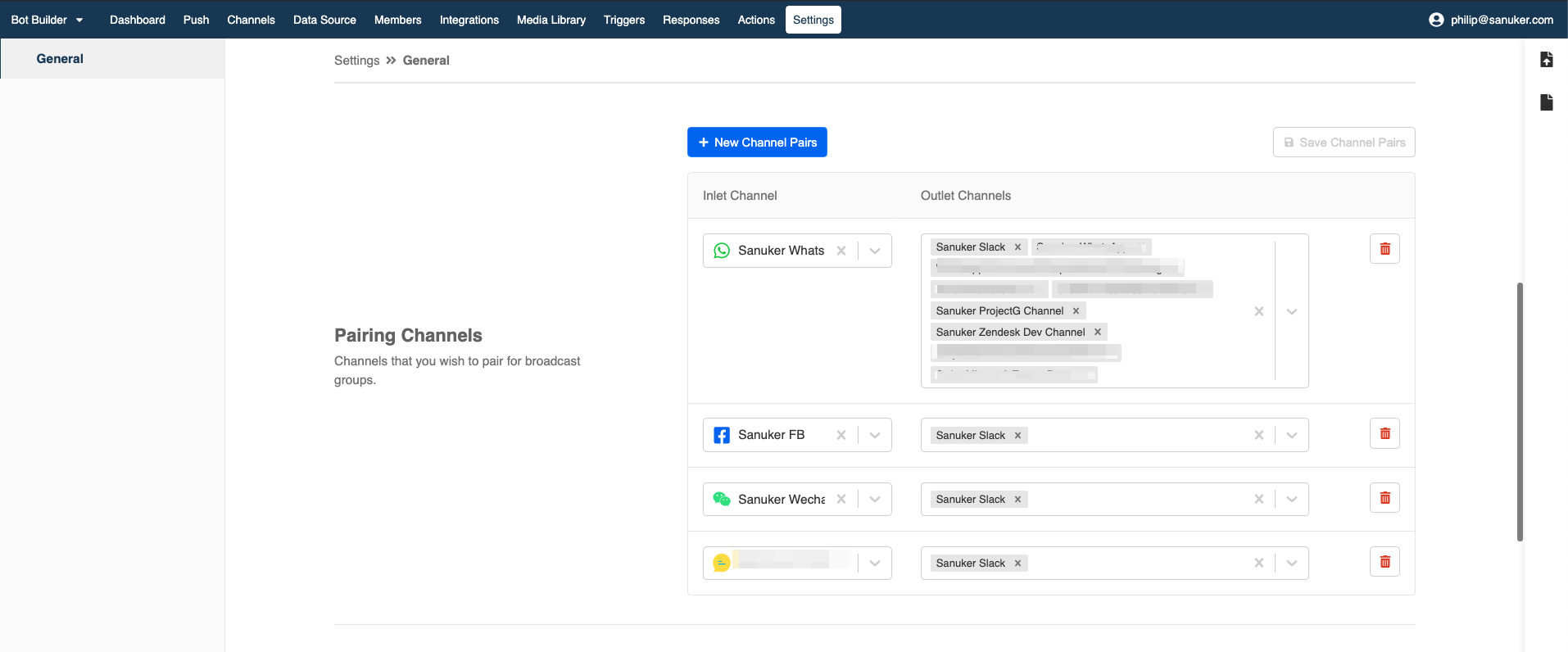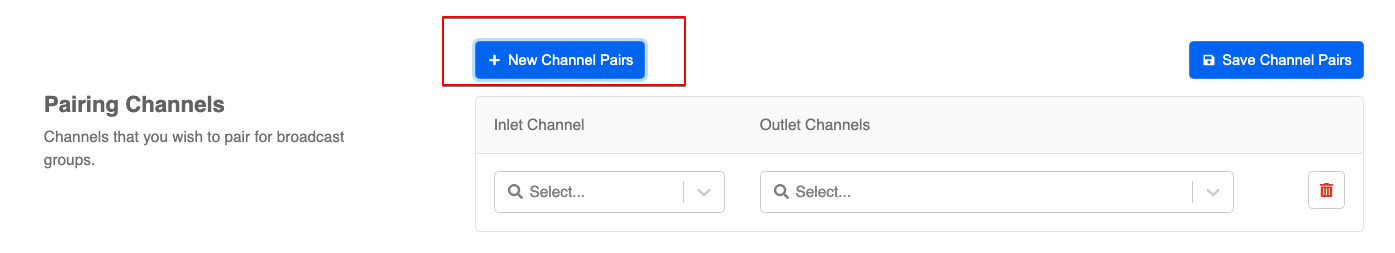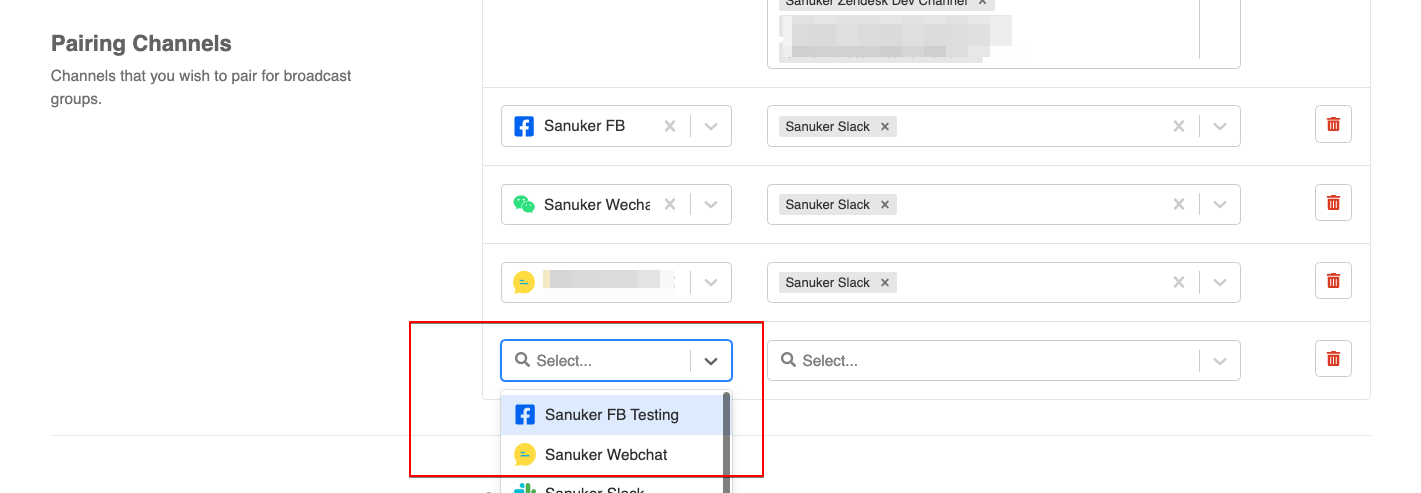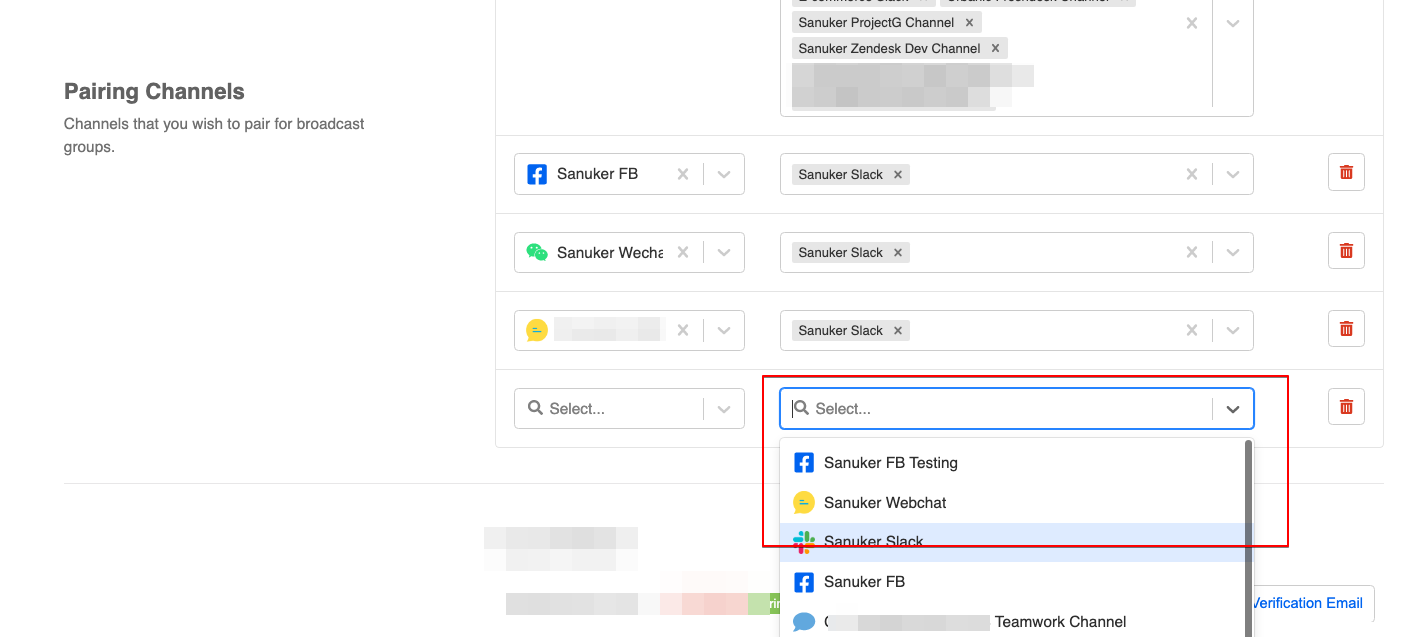Pairing Channels
Pairing Channels is located under General in Settings. This is for pairing the inlet and outlet channel together. For example, if you want to connect your WhatsApp channel with a live chat channel like Slack, you will need to pair them up here first.
Pairing Channels under Settings
Getting Hands On
Click here to open the Settings.
- Select +New Channel Pairs.
Add New Channel Pairs Channels
- Select the Inlet Channel on the left.
Add Inlet Channel
- Select the Outlet Channel on the right.
Add Outlet Channel
- Select "Save Channel Pairs".