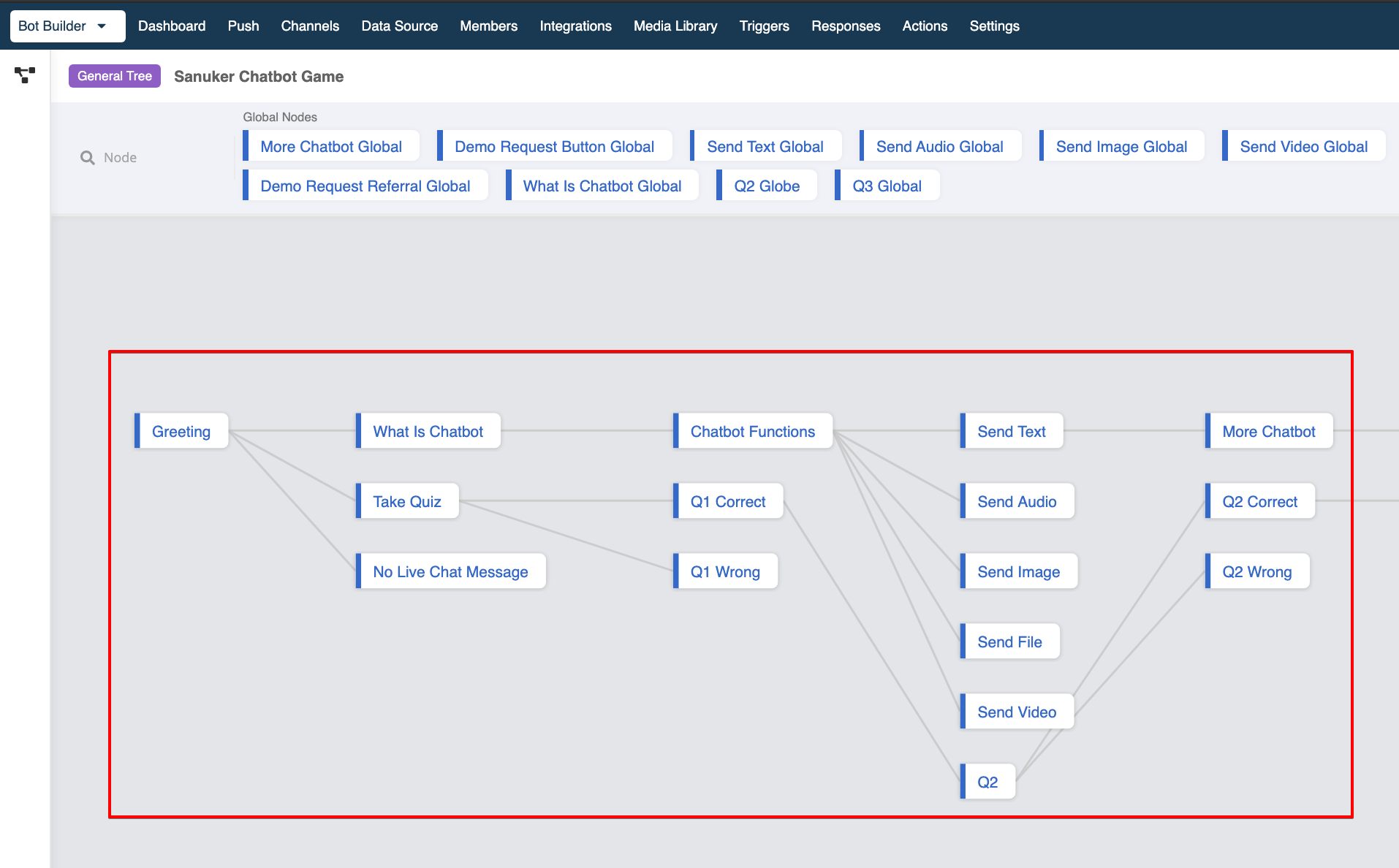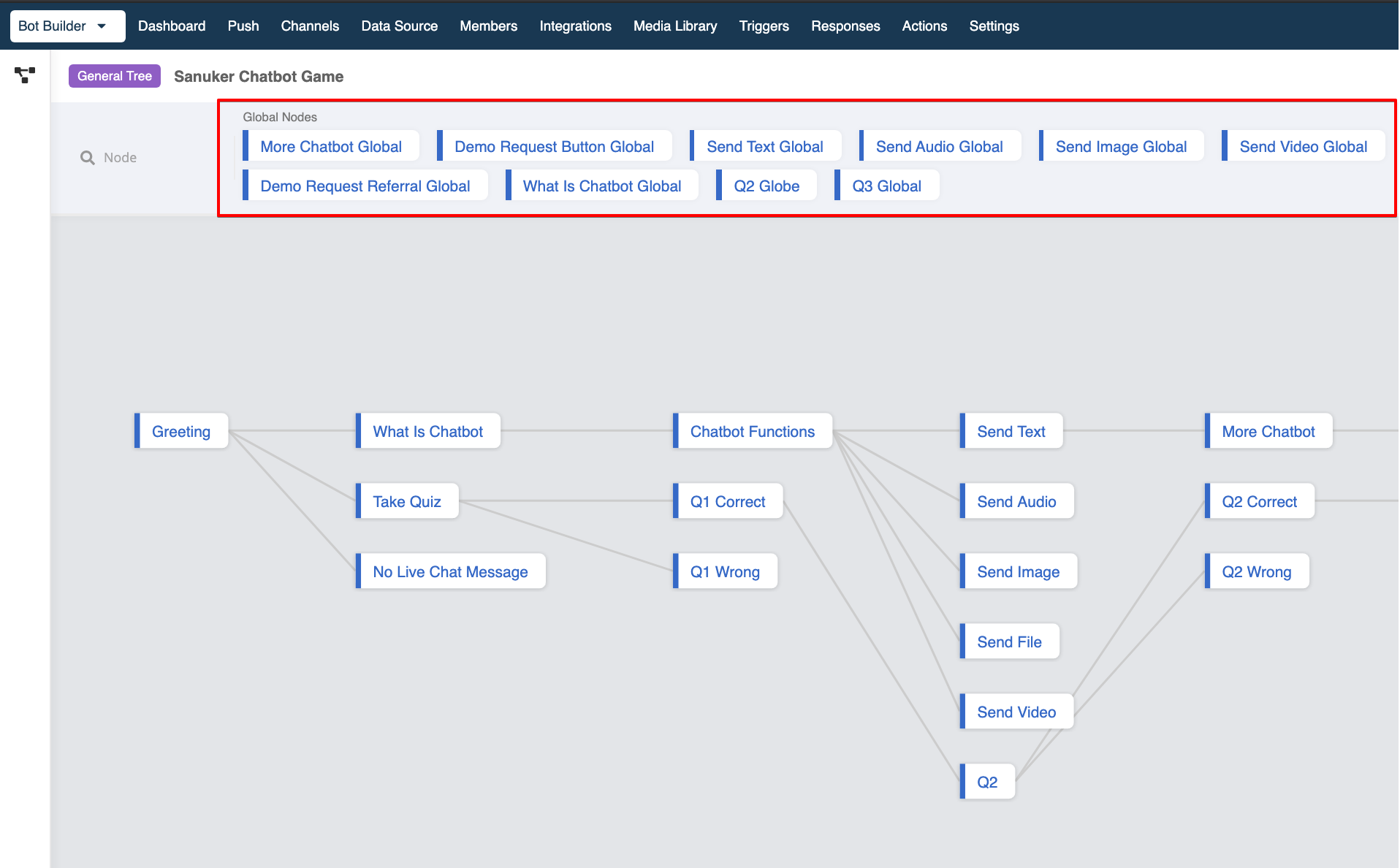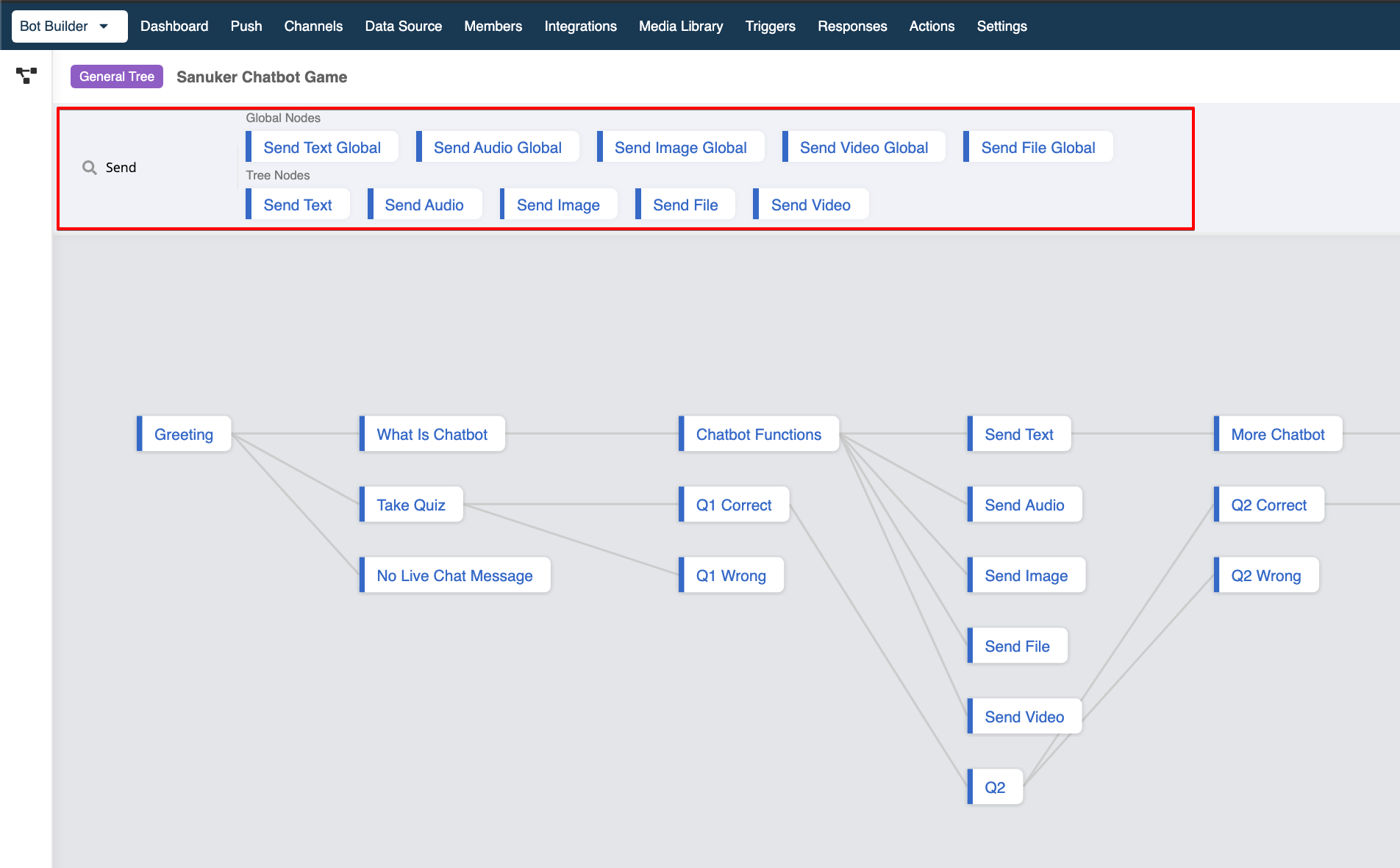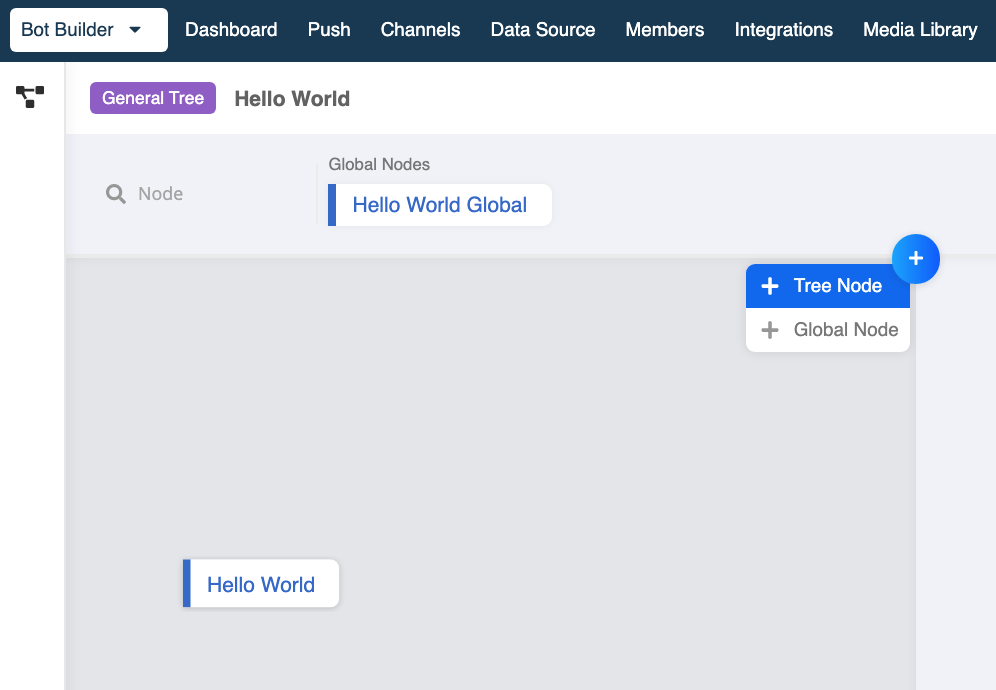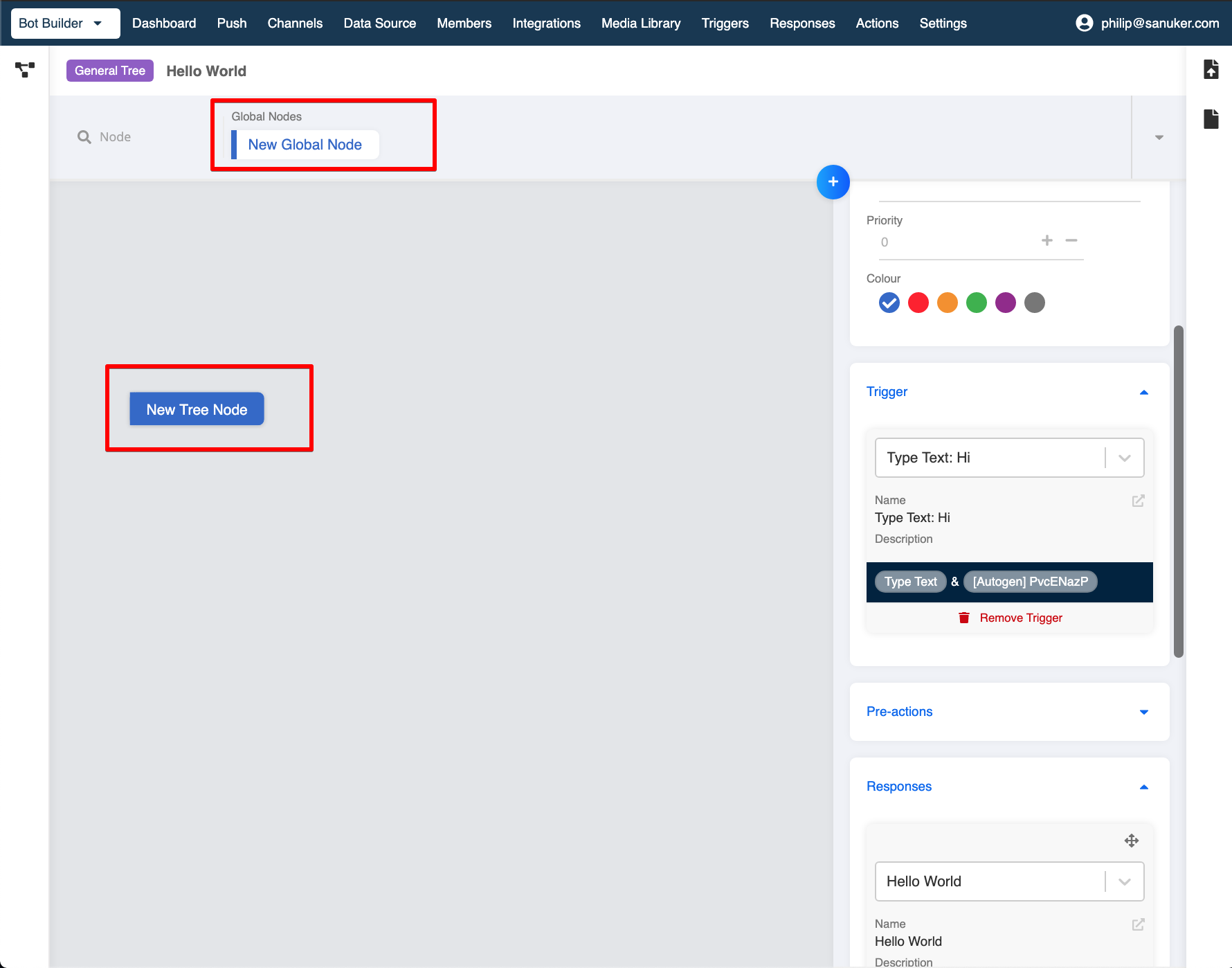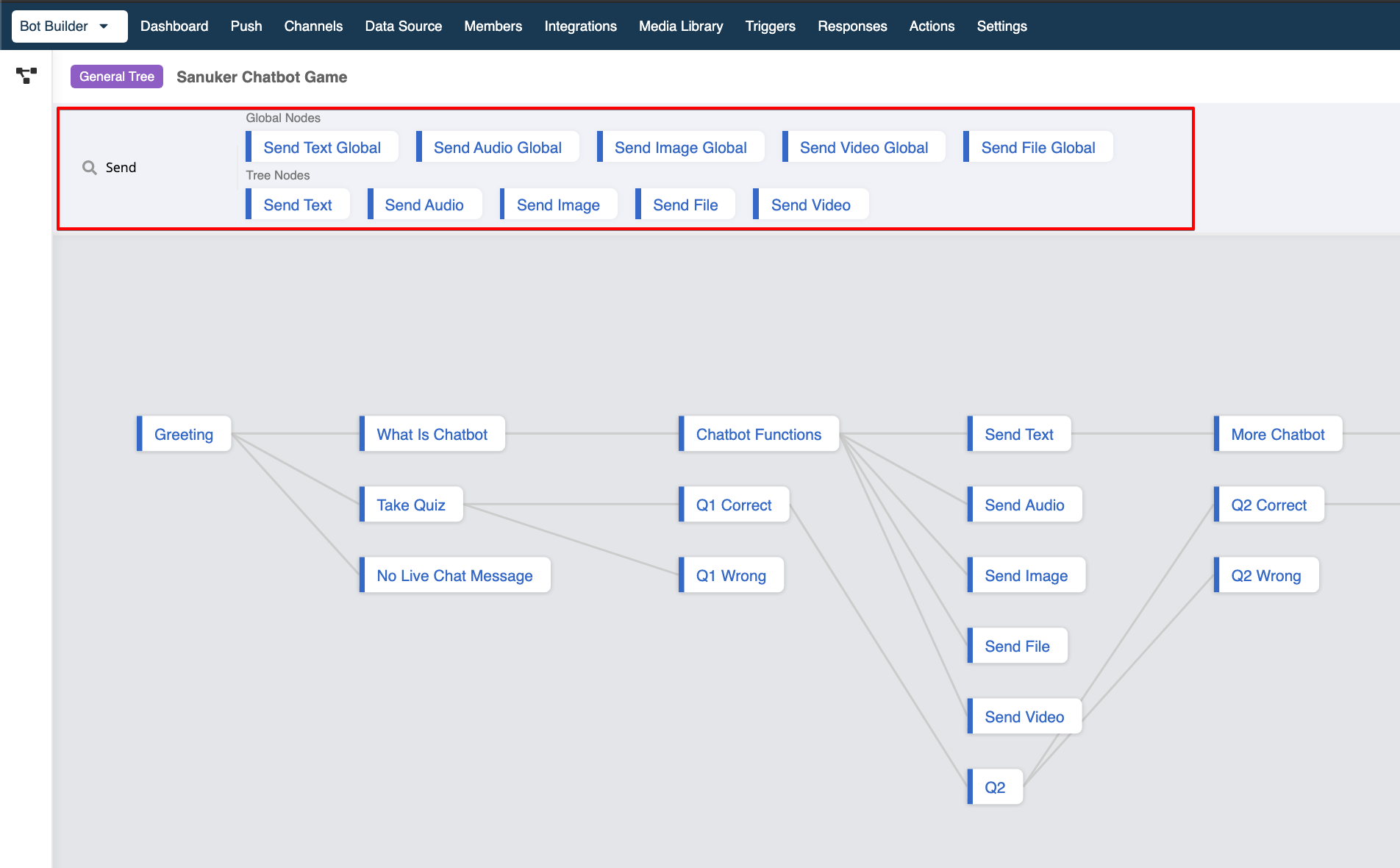Node
A Node is a set of message response(s) that can be triggered by following a designated path and trigger. A chatbot is basically a combination of nodes. Within a chatbot structure, there are two types of node: Tree Node and Global Node.
Tree Node
The Node used in the Tree Node Graph is called Tree Node, which can be found at the workspace. It is the most basic type of node.
Global Node
A Global Node is derived from tree node and is a message response that can be triggered in anywhere within the conversation flow, i.e. users don't necessarily need to follow the the designated path or trigger to receive the message.
Global node is often used in the following situations:
- You want to set up different URL parameters which all lead to the same destination
- You want to allow certain buttons to be clicked repeatedly
- You want to put that button on the persistent menu
If a message is not set as a global node, users will not be able to trigger it without following the designated path. Global node is a must for actions that can be taken at anytime.
Node Drawer
Node Drawer is the top section located right below the main menu blue bar. It acts as a storeroom of all your created Global Nodes and able to search a node in the search box on the left.
Getting Hands On
Click here to start working in your workspace.
Create Node
Click the "+" button at the top right corner. You can choose to "+ Tree Node" or "+ Global Node".
Once you click the button, a new node will be created and you could edit the node information at the Node Inspector on the right. Please refer to Node Inspector section for more details.
Search Node
You can search through all Tree Nodes and Global Nodes at the search box by the name or description of nodes. When you click one of the nodes, the node will be highlighted in the color you choose. and its details will be shown on the right. It helps you navigate through nodes quickly when your chatbot is getting into massive size.