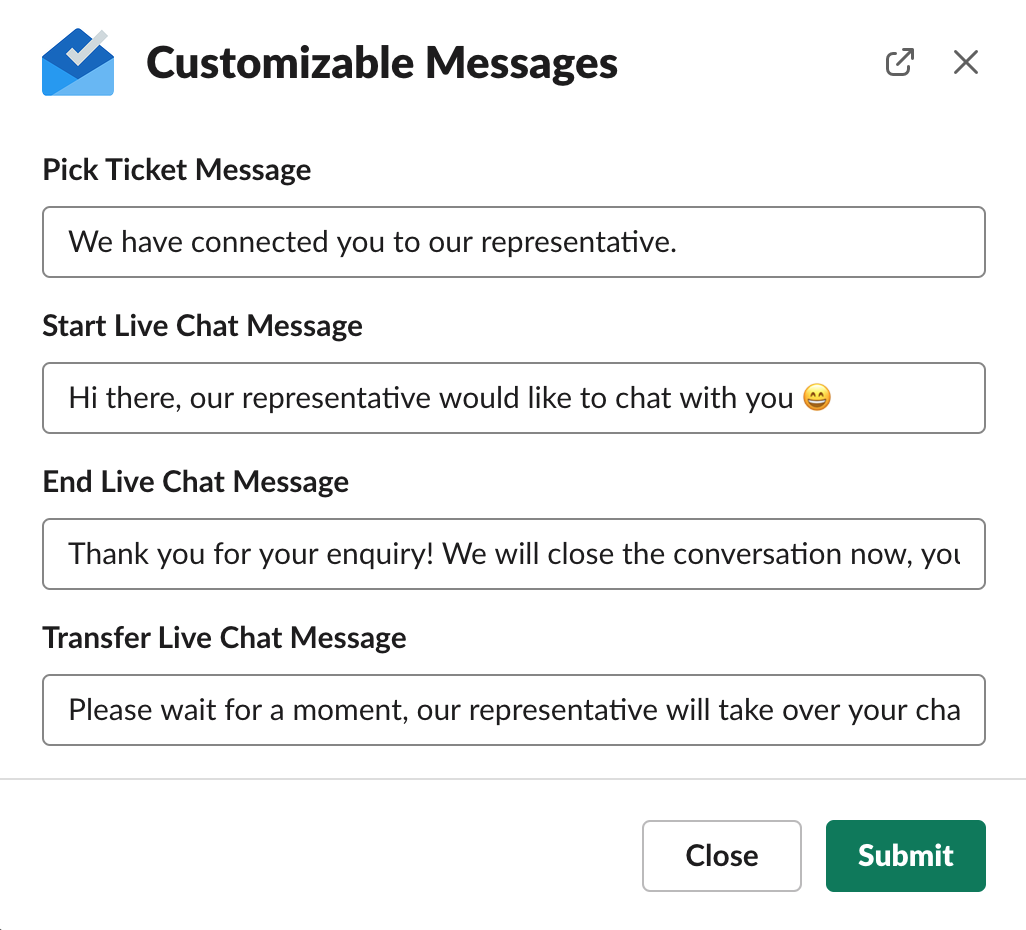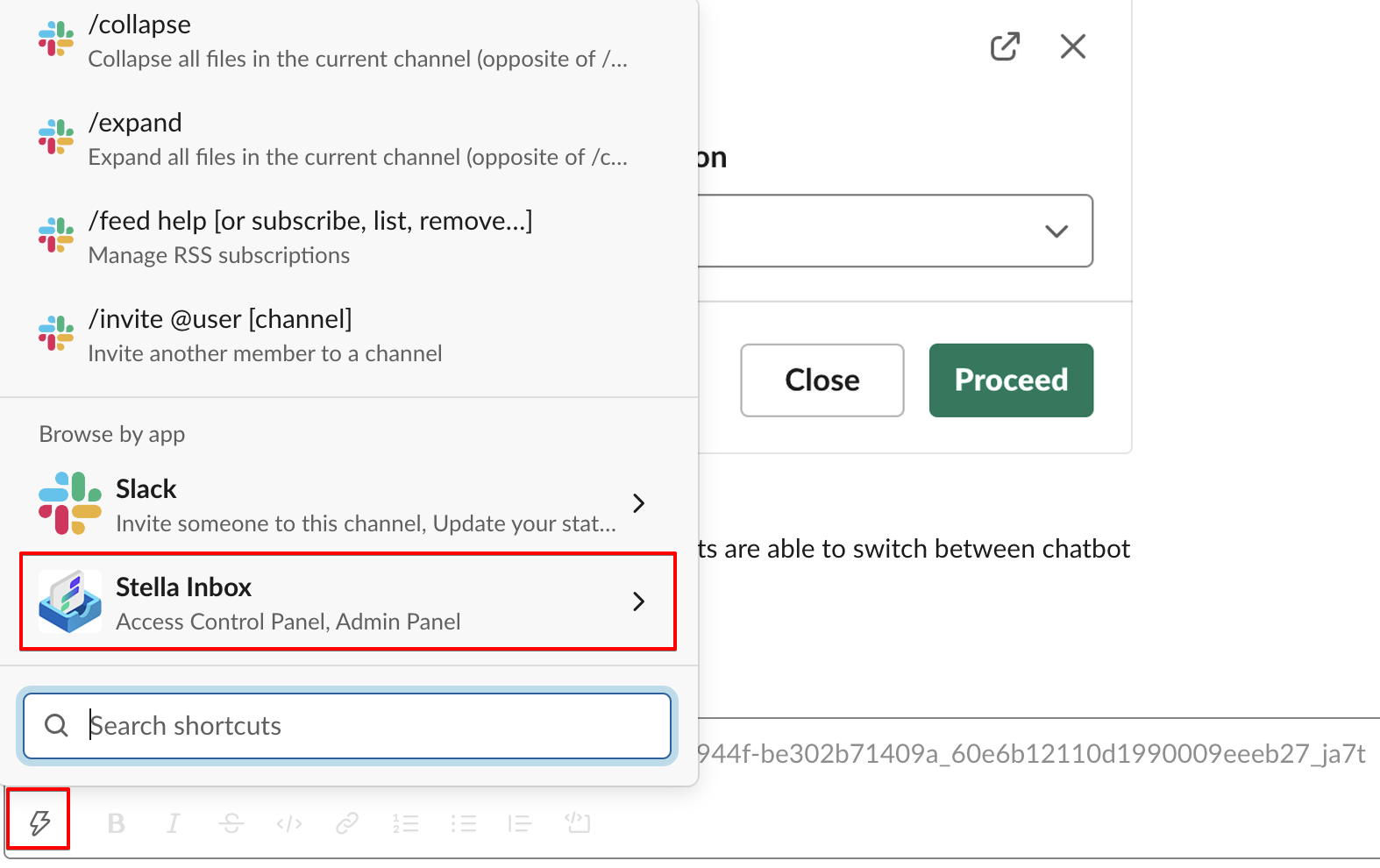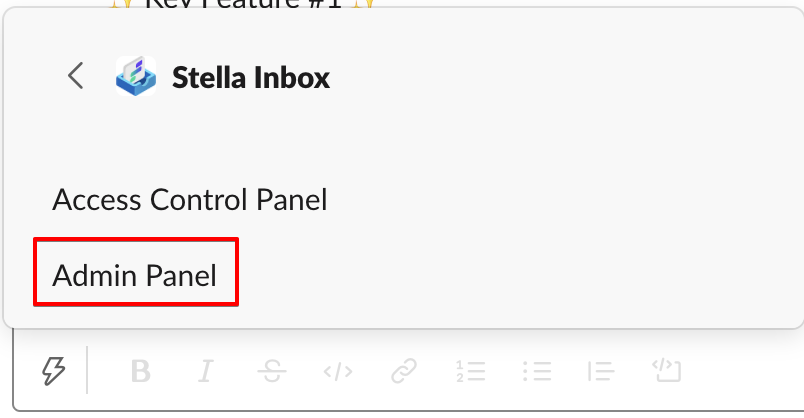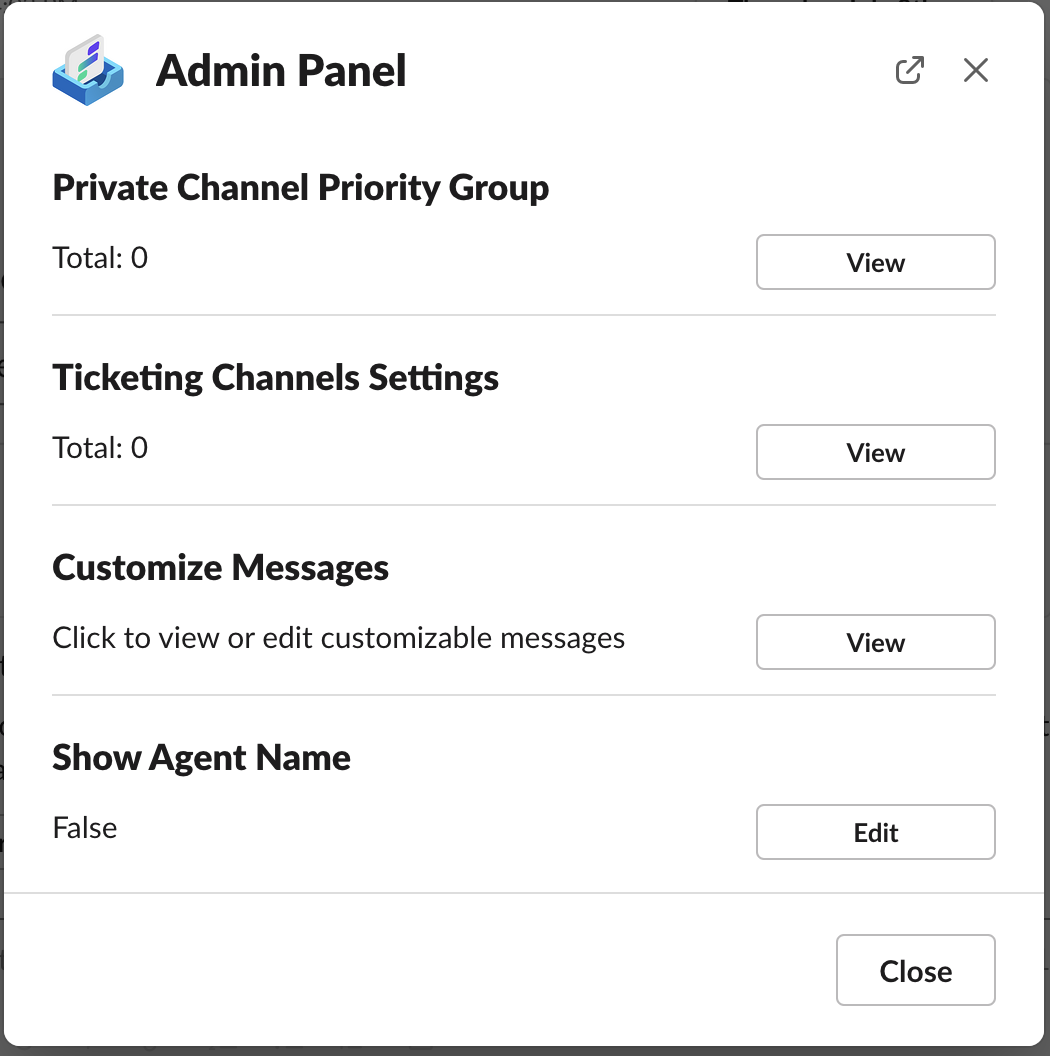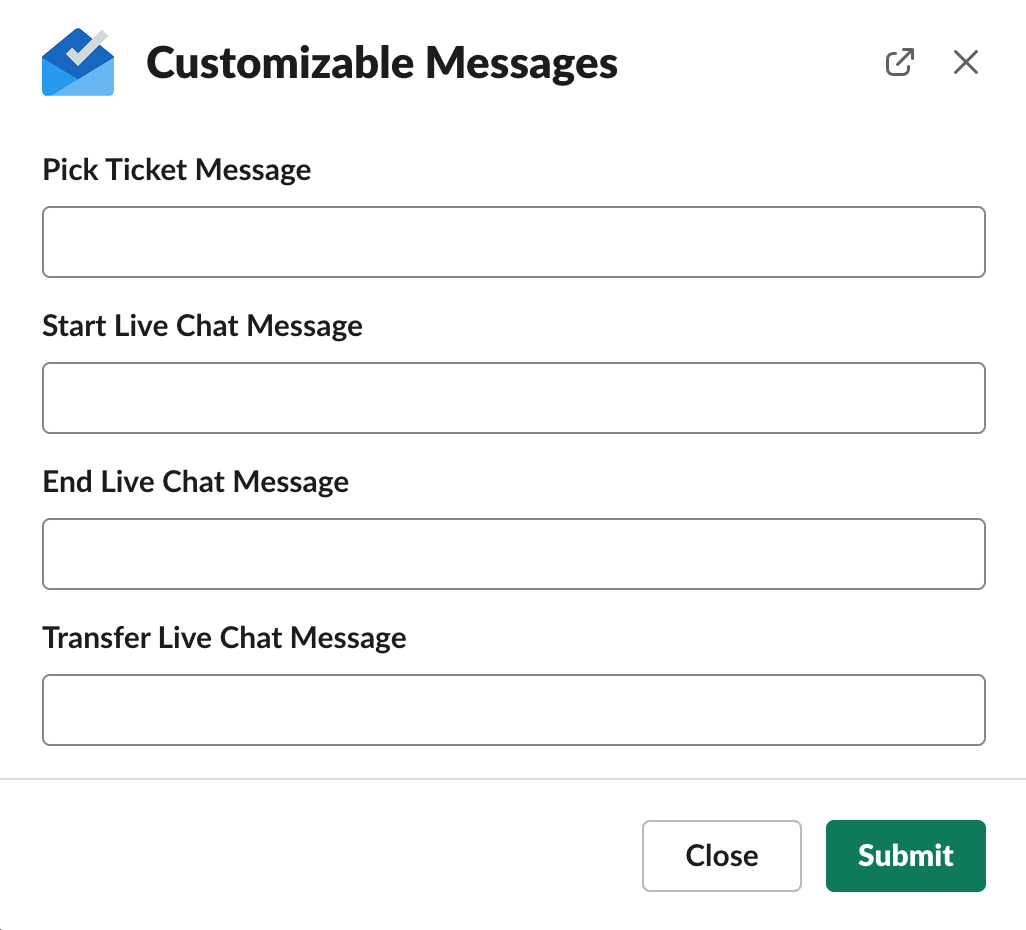Customizable Message
Customizable Messages are sent automatically to notify users about the change of live chat mode. You can customize your own messages for the following scenarios:
| Customizable Messages | Conditions | Examples in Sections |
|---|---|---|
| Pick Ticket Message | Live Chat Ticket is Accepted | Accept Ticket |
| Start Live Chat Message | Live Chat Mode is Turned On | Turn on Live Chat Directly |
| End Live Chat Message | Live Chat Mode is Turned Off | End Live Chat Mode |
| Transfer Live Chat Message | Live Chat Ticket is Transferred | Transfer Ticket |
What is your Result?
You create your own customizable messages for each condition.
Customize Messages
Getting Hands-On
Set up Customizable Message
- Click Shortcuts (with a lightning symbol), then scroll down and select Stella Inbox under "Browse by app".
Open Admin Panel-1
- Select Admin Panel.
Open Admin Panel-2
- Select Customizable Messages.
Open Admin Panel-3
- Input Customizable Messages for different scenarios.
Input Customizable Messages
- Check and see if you can produce the expected outcome.