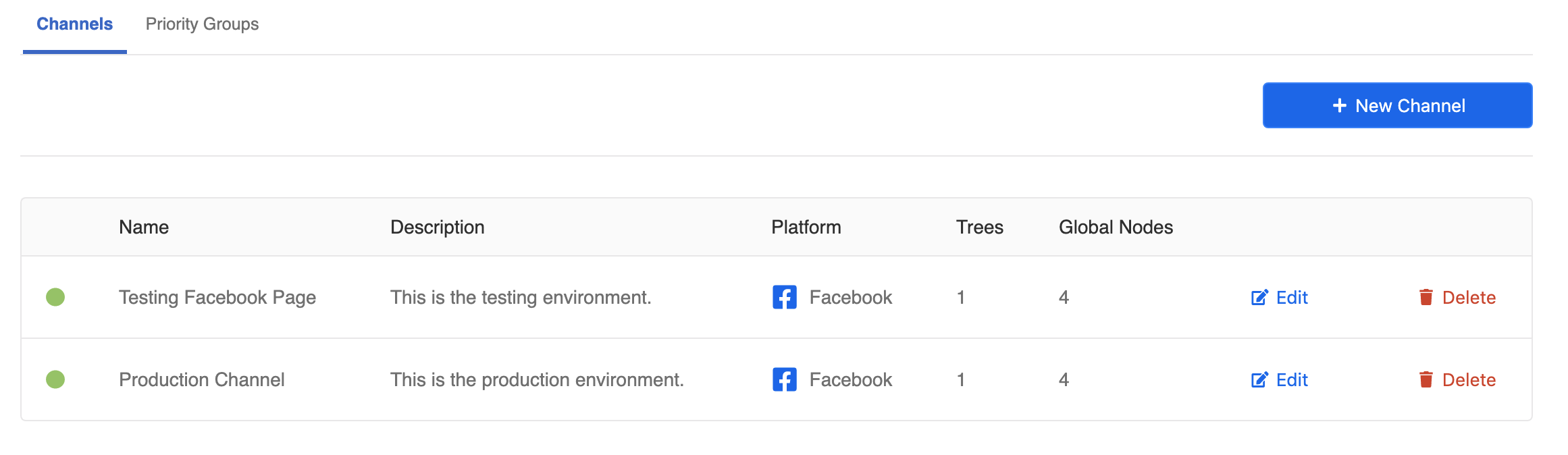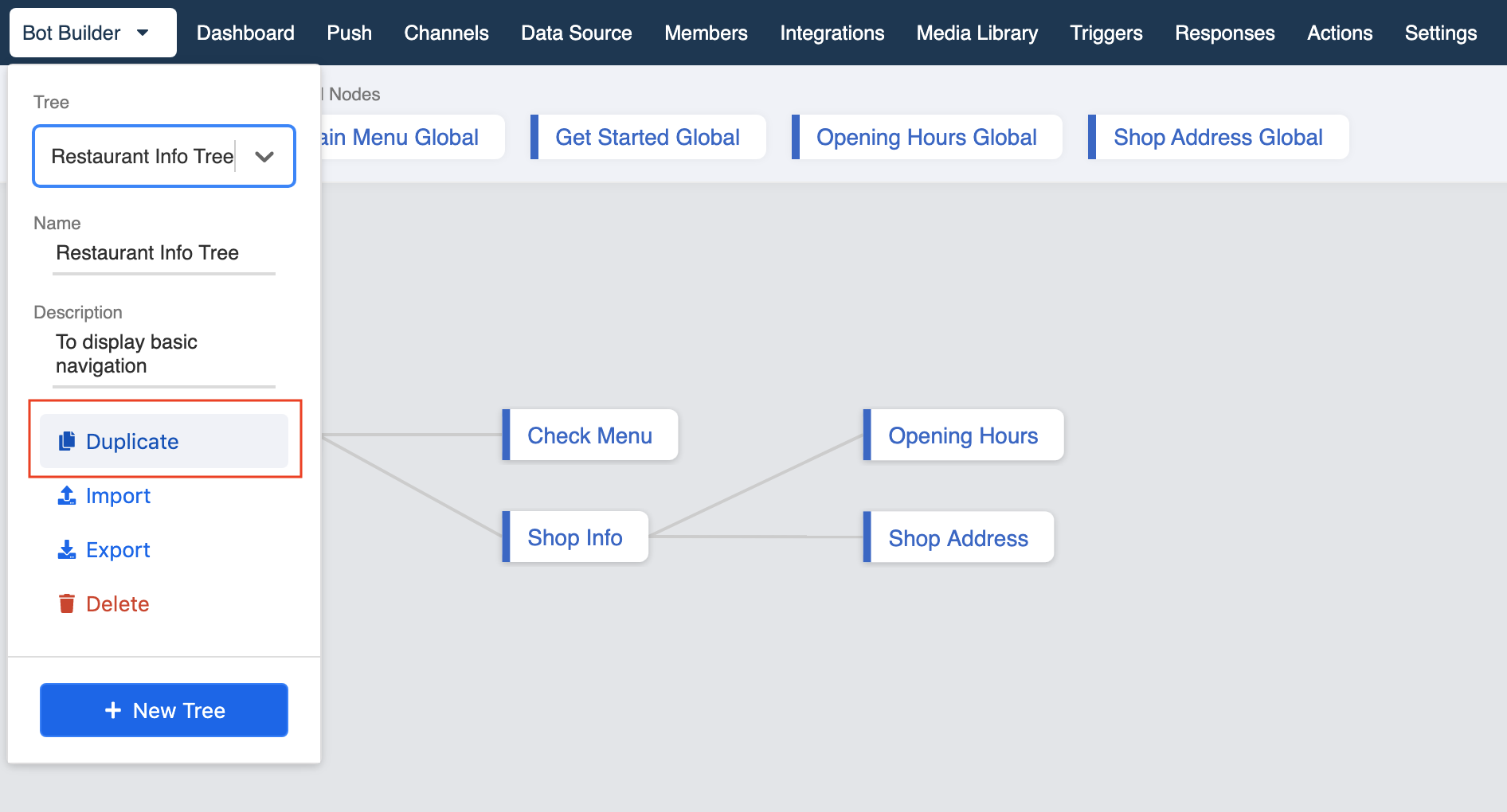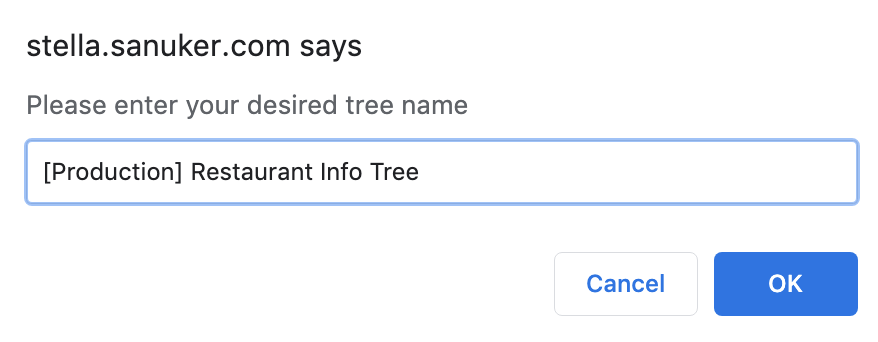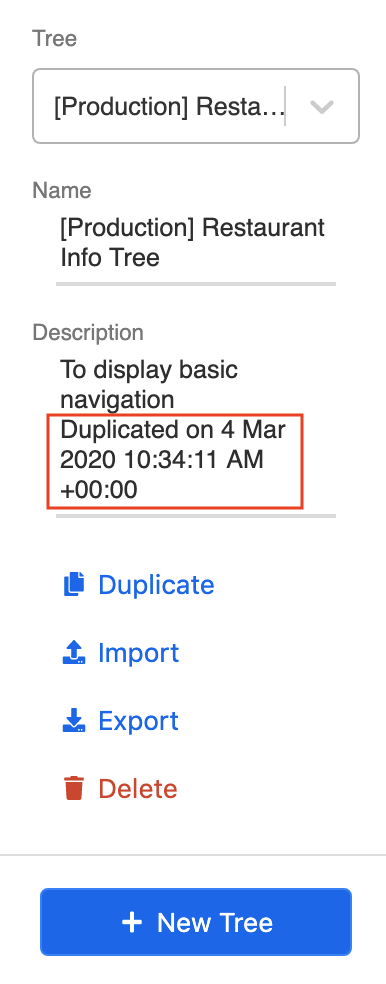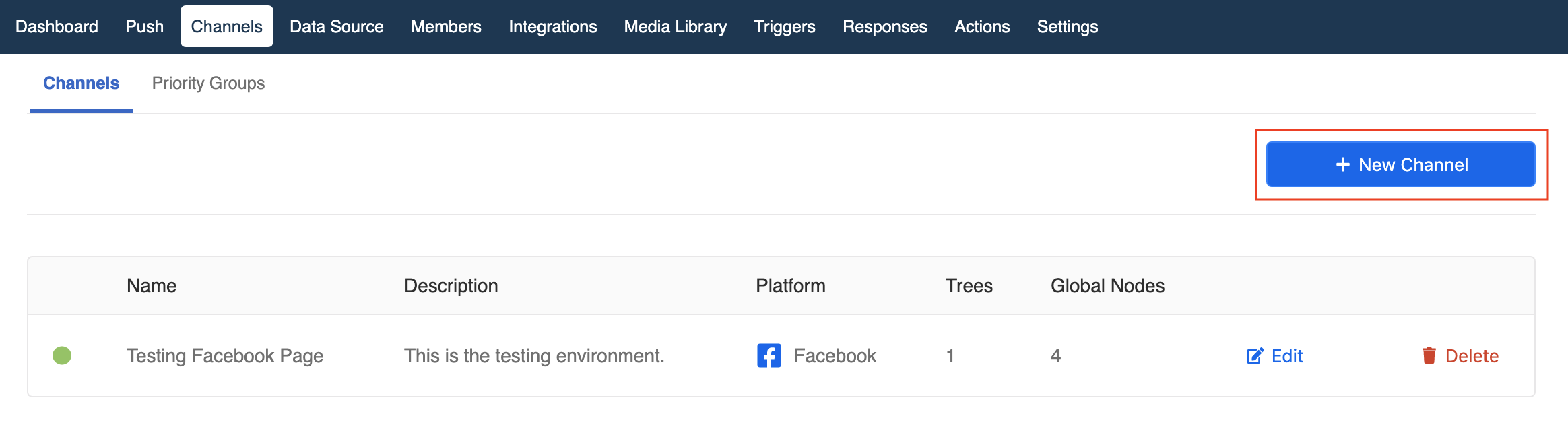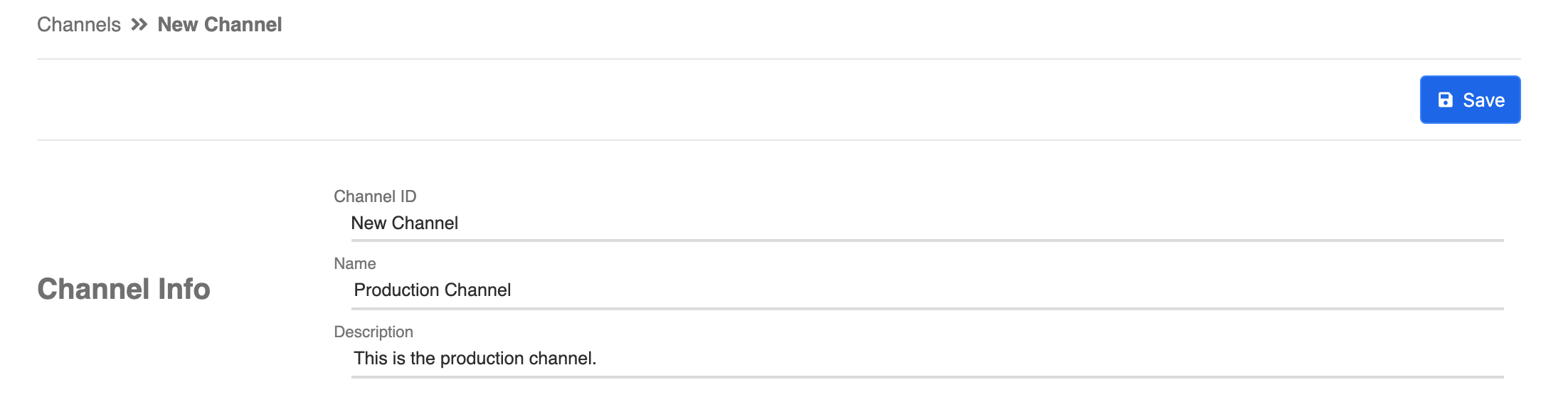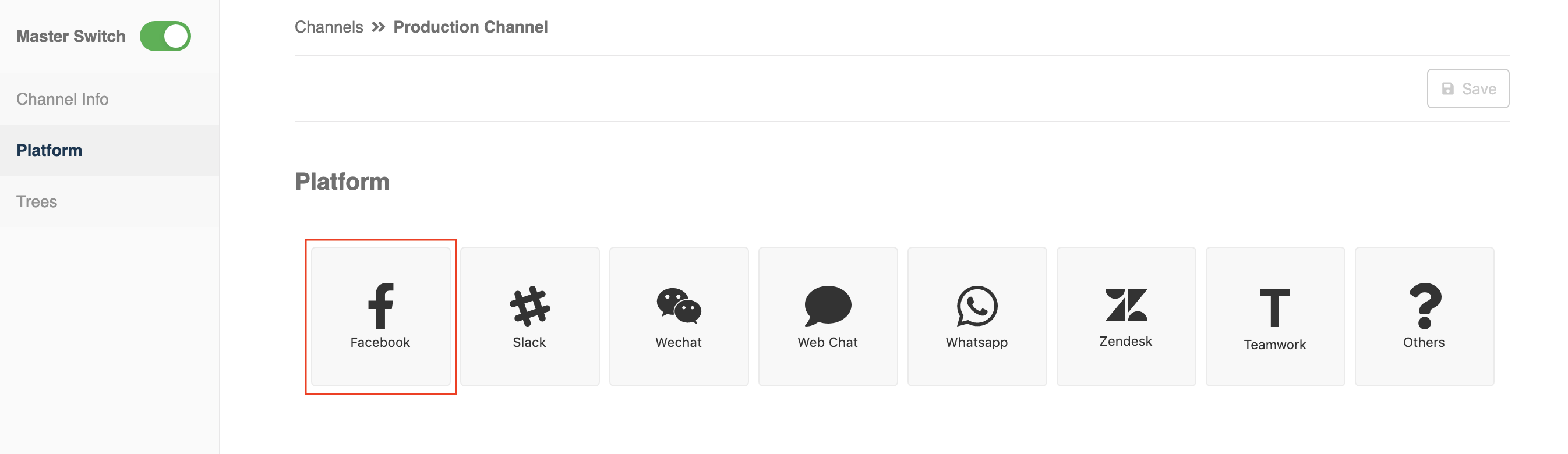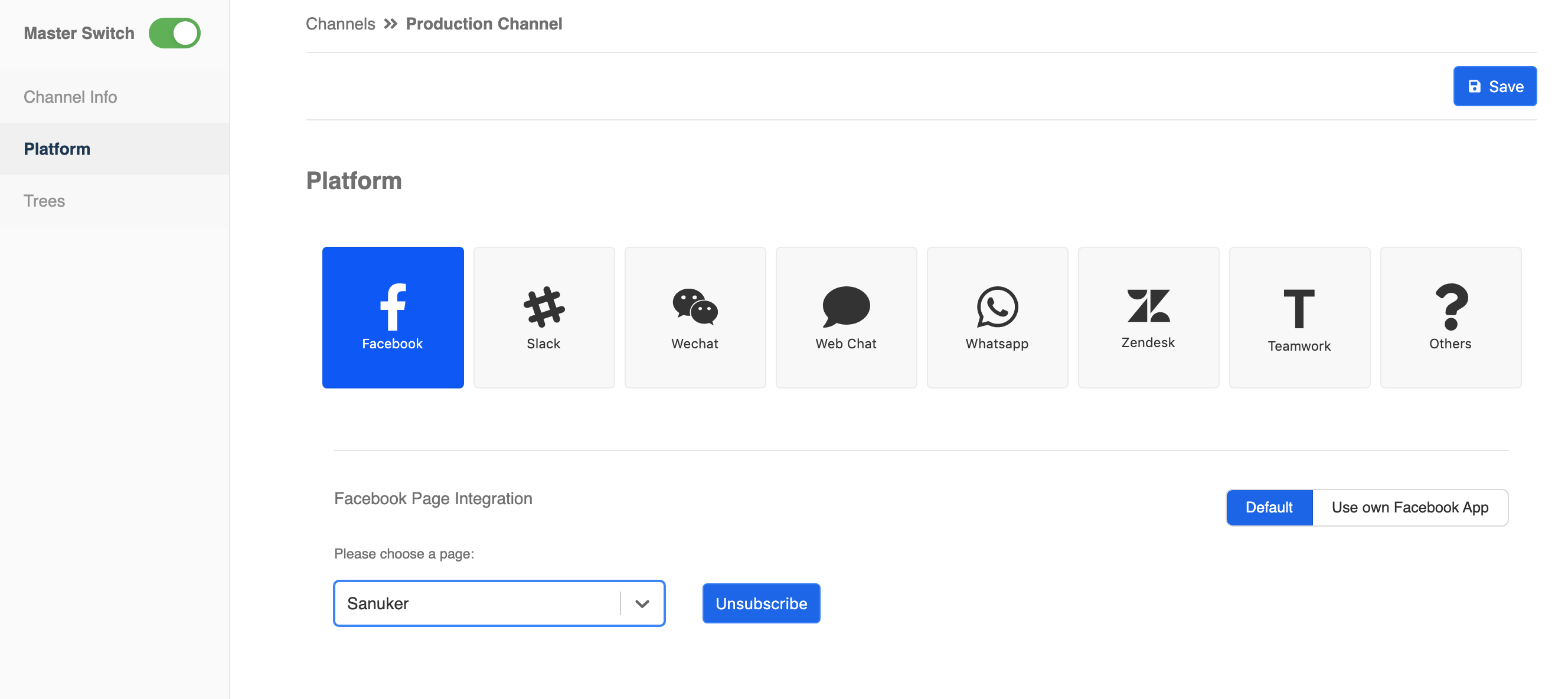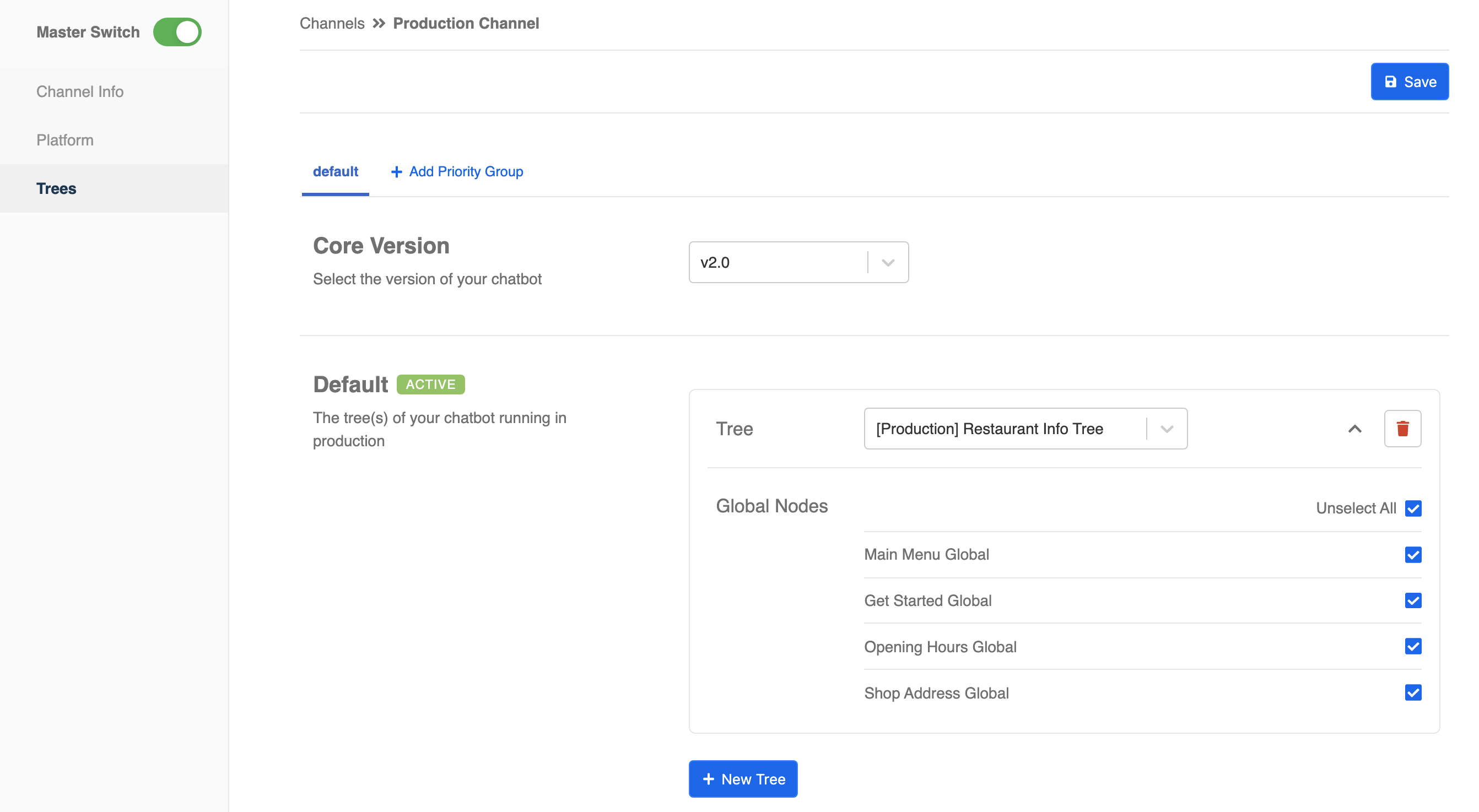Deploy to Production Channel
In level 1, you have learnt how to build your first bot and it should now be running smoothly on your testing page. As a chatbot developer, it's very important to note that you should always separate the testing channel and the production channel.
You should perform all the development and testing in the testing channel; once it is tested thoroughly, you can just add back the conversation trees in the production channel and launch your chatbot.
So it's time to create one more channel for your production page - it's very similar to 1.1!
What is your Result?
Testing & production channels
| Property | Description |
|---|---|
Successful Result | You should have two channels in your Stella App now: the testing channel is connected to your testing page and the production channel is connected to your production page. |
Getting Hands-on
Click here to open your Tree Manager.
Duplicate Tree
- Duplicate your tree to create another set of chatbot conversation trees. Click "Duplicate" to do so.
Duplicate tree
- Fill in the duplicated tree name. You should fill in [Production] as a pre-fix to identify it with the testing tree.
Fill in the name of duplicated tree
- You will see the duplicated time in the description of the successfully duplicated tree.
Duplication time will be displayed in the description
Connect to a Production Page
Now go to the "Channels" page.
Click "+ New Channel".
Click "+ New Channel" to create production channel
- Fill in the details of your production channel and click "Save".
Fill in production channel details
- Choose "Facebook" and subscribe to your production Facebook page.
Choose Facebook as the platform
Subscribe to your production Facebook page
- Add back the duplicated tree(s) and global node(s) into your production channel.
Add back the trees and global nodes
- You should now have your production channel set. Check if you can get a successful result 🎉
Remember to carry out your new tree development and enhancements on your testing trees and duplicate a new set of production trees after complete user-acceptance testing every time. You may delete the old production trees after you have deployed! 😉